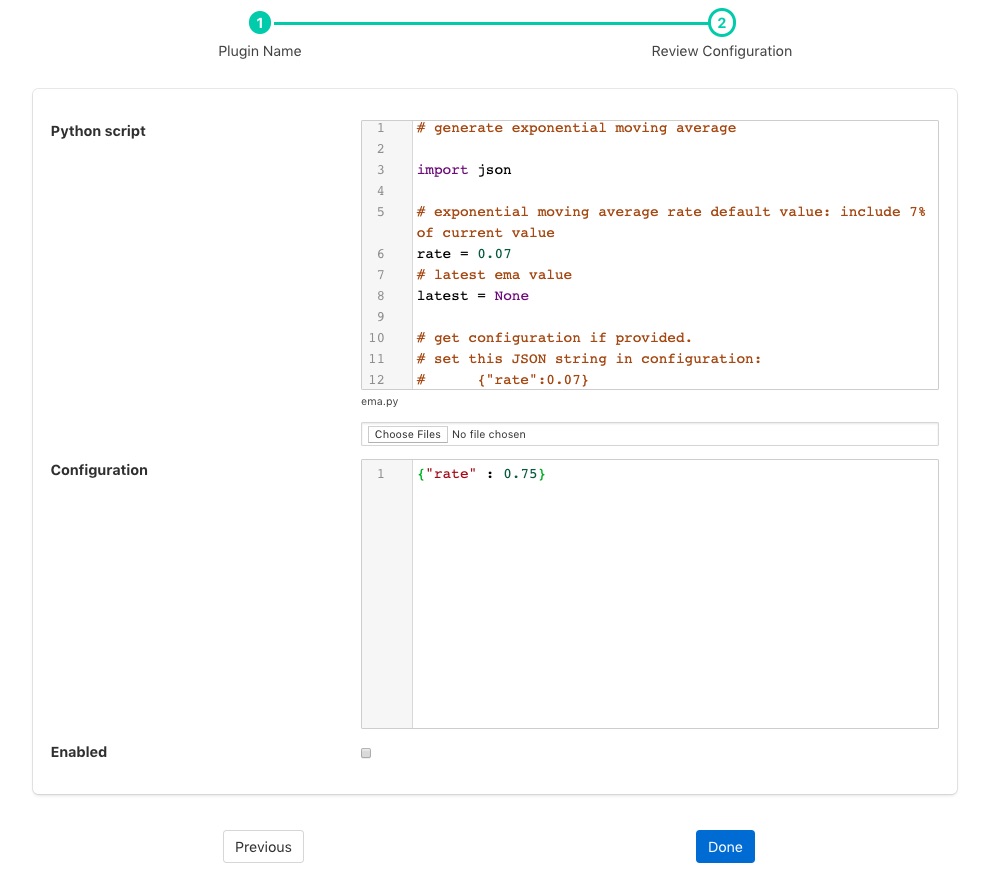Python 2.7 Filter¶
The foglamp-filter-python27 filter allows snippets of Python to be easily written that can be used as filters in FogLAMP. A similar filter exists that uses Python 3.5 syntax, the foglamp-filter-python35 filter. A Python code snippet will be called with sets of asset readings as they or read or processed in a filter pipeline. The data appears in the Python code as a JSON document passed as a Python Dict type.
The user should provide a Python function whose name matches the name given to the plugin when added to the filter pipeline of the south service or north task, e.g. if you name your filter myPython then you should have a function named myPython in the code you enter. This function is send a set of readings to process and should return a set of processed readings. The returned set of readings may be empty if the filter removes all data.
A general code syntax for the function that should be provided is;
def myPython(readings):
for elem in list(readings):
...
return readings
Each element that is processed has a number of attributes that may be accessed
Attribute |
Description |
|---|---|
asset_code |
The name of the asset the reading data relates to. |
timestamp |
The data and time FogLAMP first read this data |
user_timestamp |
The data and time the data for the data itself, this may differ from the timestamp above |
readings |
The set of readings for the asset, this is itself an object that contains a number of key/value pairs that are the data points for this reading. |
In order to access an data point within the readings, for example one named temperature, it is a simple case of extracting the value of with temperature as its key.
def myPython(readings):
for elem in list(readings):
reading = elem['readings']
temp = reading['temperature']
...
return readings
It is possible to write your Python code such that it does not know the data point names in advance, in which case you are able to iterate over the names as follows;
def myPython(readings):
for elem in list(readings):
reading = elem['readings']
for attribute in reading:
value = reading[attribute]
...
return readings
A second function may be provided by the Python plugin code to accept configuration from the plugin that can be used to modify the behavior of the Python code without the need to change the code. The configuration is a JSON document which is again passed as a Python Dict to the set_filter_config function in the user provided Python code. This function should be of the form
def set_filter_config(configuration):
config = json.loads(configuration['config'])
value = config['key']
...
return True
Python27 filters are added in the same way as any other filters.
Click on the Applications add icon for your service or task.
Select the python27 plugin from the list of available plugins.
Name your python27 filter, this should be the same name as the Python function you will provide.
Click Next and you will be presented with the following configuration page
Enter the configuration for your python27 filter
Python script: This is the script that will be executed. Initially you are unable to type in this area and must load your initial script from a file using the Choose Files button below the text area. Once a file has been chosen and loaded you are able to update the Python code in this page.
Note
Any changes made to the script in this screen will not be written back to the original file it was loaded from.
Configuration: You may enter a JSON document here that will be passed to the set_filter_config function of your Python code.
Enable the python27 filter and click on Done to activate your plugin
Example¶
The following example uses Python to create an exponential moving average plugin. It adds a data point called ema to every asset. It assumes a single data point exists within the asset, but it does not assume the name of that data point. A rate can be set for the EMA using the configuration of the plugin.
# generate exponential moving average
import json
# exponential moving average rate default value: include 7% of current value
rate = 0.07
# latest ema value
latest = None
# get configuration if provided.
# set this JSON string in configuration:
# {"rate":0.07}
def set_filter_config(configuration):
global rate
config = json.loads(configuration['config'])
if ('rate' in config):
rate = config['rate']
return True
# Process a reading
def doit(reading):
global rate, latest
for attribute in list(reading):
if not latest:
latest = reading[attribute]
else:
latest = reading[attribute] * rate + latest * (1 - rate)
reading[b'ema'] = latest
# process one or more readings
def ema(readings):
for elem in list(readings):
doit(elem['reading'])
return readings
Examining the content of the Python, a few things to note are;
The filter is given the name
ema. This name defines the default method which will be executed, namely ema().The function
emais passed 1 or more readings to process. It splits these into individual readings, and calls the functiondoitto perform the actual work.The function
doitwalks through each attribute in that reading, updates a global variablelatestwith the latest value of the ema. It then adds an ema attribute to the reading.The function
emareturns the modified readings list which then is passed to the next filter in the pipeline.set_filter_config() is called whenever the user changes the JSON configuration in the plugin. This function will alter the global variable
ratethat is used within the functiondoit.