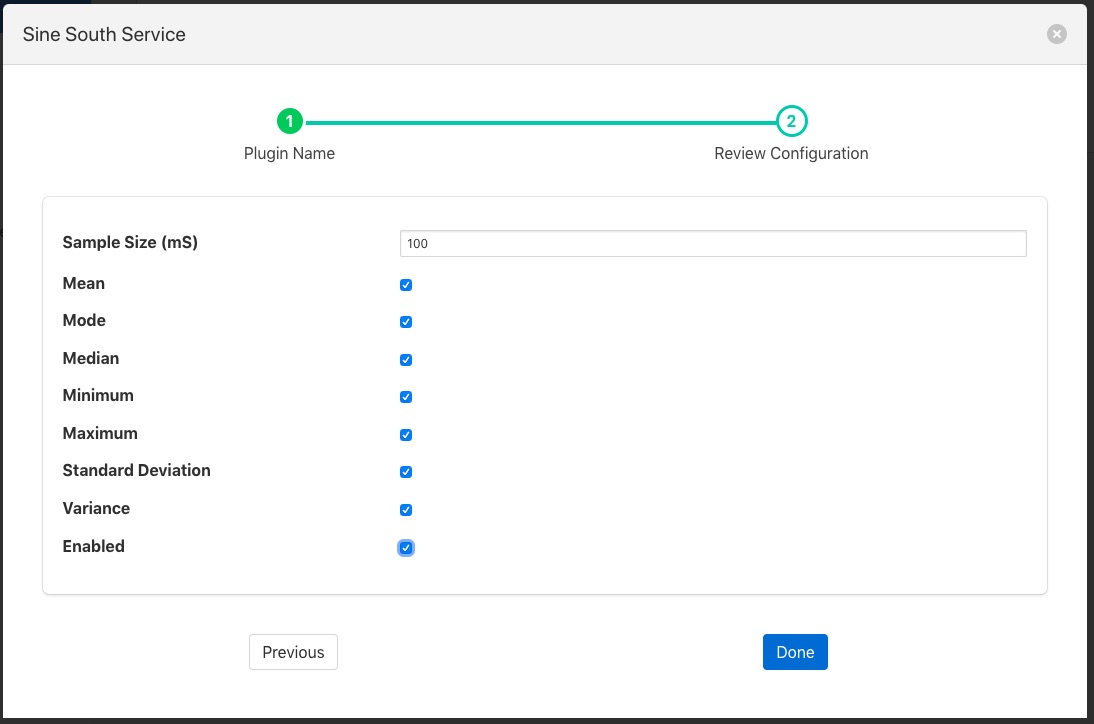Statistics Filter¶
The foglamp-filter-statistics filter is designed to accept data from one or more asset and produces statistics over specified time intervals, for example produce the mean, standard deviation and variance for 100 milliseconds samples of the data. The statistics that can be produced are;
mean - the average of all the values in the time period calculated by adding up all the values and dividing by the number of values.
mode - the number that appears most often in the time period.
median - the median is found by sorting all the values in the time period and then choosing the middle number in this sorted set
minimum - the minimum value that appears within the time period
maximum - the maximum value that appears within the time period
standard deviation - the standard deviation measures the spread of the numbers above and below the mean value
variance - the variance is the average of the squared differences from the mean value calculated over the time period
Statistics filters are added in the same way as any other filters.
Click on the Applications add icon for your service or task.
Select the statistics plugin from the list of available plugins.
Name your statistics filter.
Click Next and you will be presented with the following configuration page
|
Configure your statistics filter
Mean: A toggle that controls inclusion of the mean value
Mode: A toggle that controls inclusion of the mode value
Median: A toggle that controls inclusion of the median value
Minimum: A toggle that controls inclusion of the minimum value
Maximum: A toggle that controls inclusion of the maximum value
Standard Deviation: A toggle that controls inclusion of the standard deviation value
Variance: A toggle that controls inclusion of the variance value
Enable your filter and click Done
See Also¶
foglamp-filter-ADM_LD_prediction - Filter to detect whether a large discharge is required for a centrifuge
foglamp-filter-asset-conformance - A plugin for performing basic sanity checking on the data flowing in the pipeline.
foglamp-filter-asset-validation - A plugin for performing basic sanity checking on the data flowing in the pipeline.
foglamp-filter-batch-label - A filter to attach batch labels to the data. Batch numbers are updated based on conditions seen in the data stream.
foglamp-filter-breakover - Filter to forecast the a pending breakover event in a centrifuge.
foglamp-filter-conditional-labeling - Attach labels to the reading data based on a set of expressions matched against the data stream.
foglamp-filter-ednahint - A hint filter for controlling how data is written using the eDNA north plugin to AVEVA’s eDNA historian
foglamp-filter-enumeration - A filter to map between symbolic names and numeric values in a datapoint.
foglamp-filter-expression - A FogLAMP processing filter plugin that applies a user define formula to the data as it passes through the filter
foglamp-filter-fft - A FogLAMP processing filter plugin that calculates a Fast Fourier Transform across sensor data
foglamp-filter-inventory - A plugin that can inventory the data that flows through a FogLAMP pipeline.
foglamp-filter-log - A FogLAMP filter that converts the readings data to a logarithmic scale. This is the example filter used in the plugin developers guide.
foglamp-filter-metadata - A FogLAMP processing filter plugin that adds metadata to the readings in the data stream
foglamp-filter-normalise - Normalise the timestamps of all readings that pass through the filter. This allows data collected at different rate or with skewed timestamps to be directly compared.
foglamp-filter-omfhint - A filter plugin that allows data to be added to assets that will provide extra information to the OMF north plugin.
foglamp-filter-python35 - A FogLAMP processing filter that allows Python 3 code to be run on each sensor value.
foglamp-filter-rms - A FogLAMP processing filter plugin that calculates RMS value for sensor data
foglamp-filter-scale - A FogLAMP processing filter plugin that applies an offset and scale factor to the data
foglamp-filter-scale-set - A FogLAMP processing filter plugin that applies a set of sale factors to the data
foglamp-filter-sigmacleanse - A data cleansing plugin that removes data that differs from the mean value by more than x sigma
foglamp-filter-specgram - FogLAMP filter to generate spectrogram images for vibration data
foglamp-filter-vibration_features - A filter plugin that takes a stream of vibration data and generates a set of features that characterise that data
foglamp-south-Expression - A FogLAMP south plugin that uses a user define expression to generate data