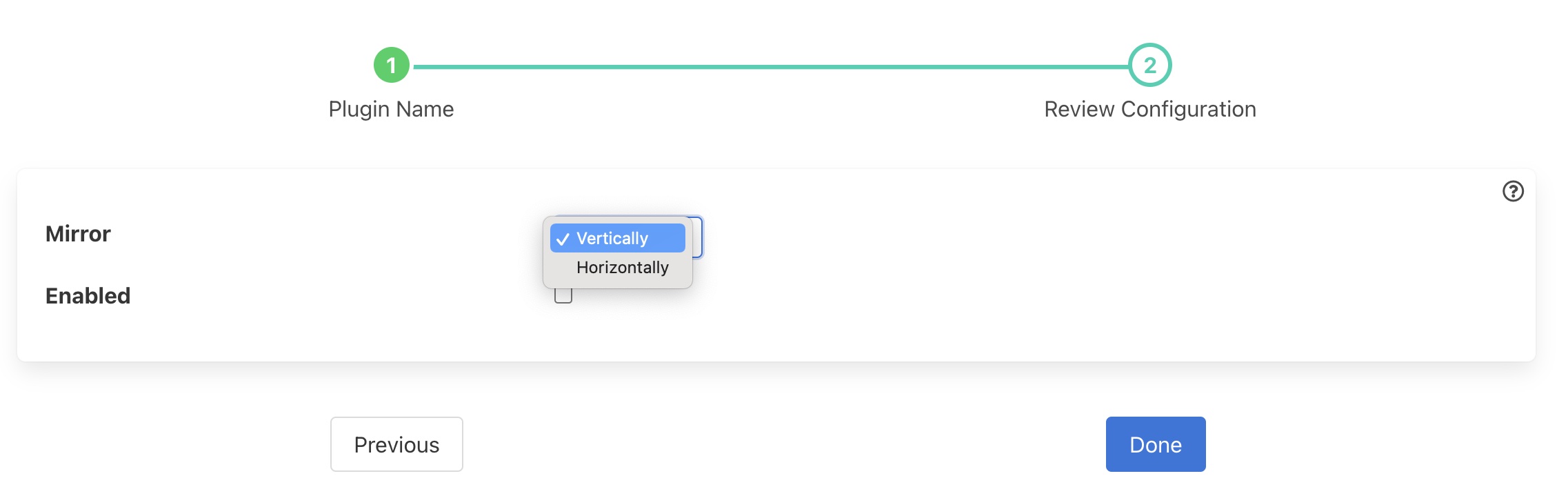Image Mirror Filter Plugin¶
The foglamp-filter-mirror plugin allows the user to specify a vertical or horizontal mirror operation. All image data points will then be mirrored as configured in the plugin.
When adding a mirror filter to either the south or north, via the Add Application option of the user interface, a configuration page for the filter will be shown as below;
|
Select the desired mirroring operation, Vertically or Horizontally to be applied to the image datapoints within the readings.
Click on the Enabled option and then click on Done to add the filter.
See Also¶
foglamp-filter-edgeml - Filter which takes image data, calls out to ML process, and forwards the inference from ML as asset contents.
foglamp-filter-greyscale - Convert 24bit RGB images to greyscale images
foglamp-filter-image-bounding-box - Uses the output of an ML model to crop out or draw bounding boxes on an image.
foglamp-filter-image-resize - Python based plugin to resize images by scaling or cropping.
foglamp-filter-rotate - Rotate all images found in datapoints within a reading
foglamp-north-png - A plugin to write an image type data points to PNG files in the local filesystem
foglamp-south-video4linux - A south plugin to ingests images from various devices using the Video4Linux API. Video4Linux supports a wide variety of video capture devices on Linux platforms.
foglamp-south-webcam_media - A FogLAMP south plugin that forwards image data, either directly from a webcam or from a directory of images