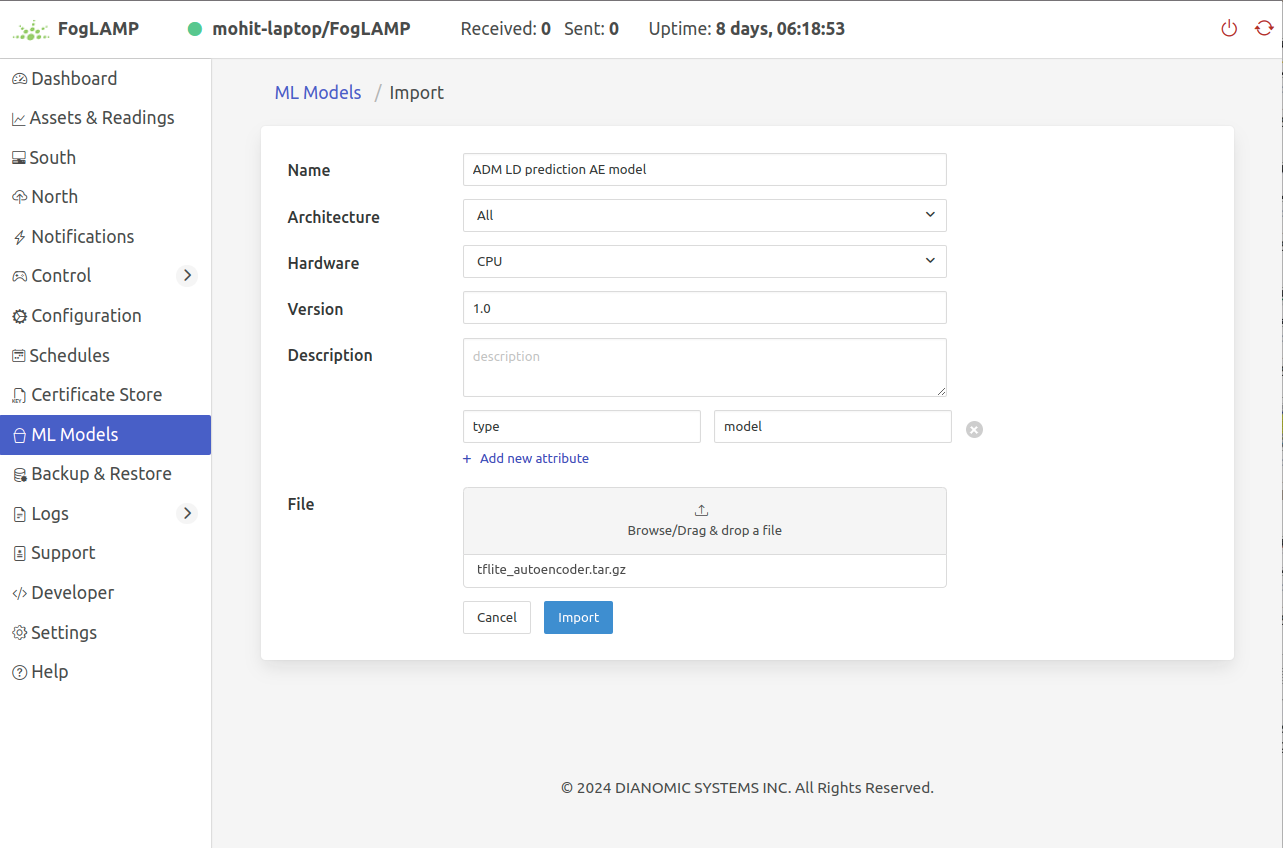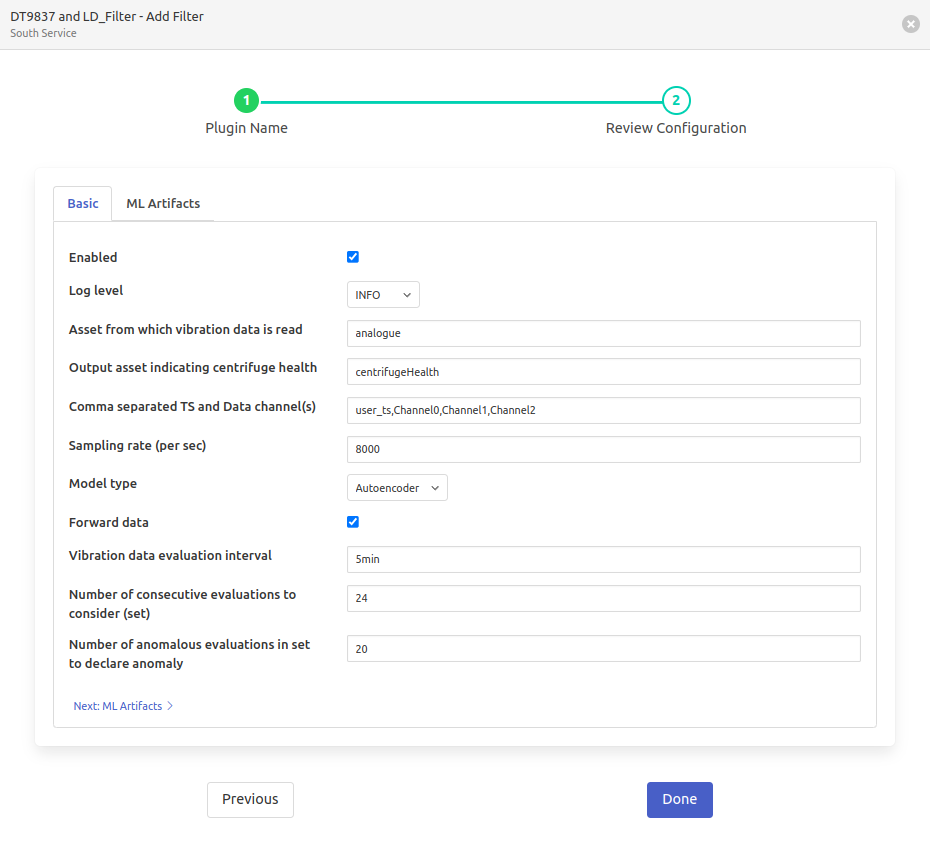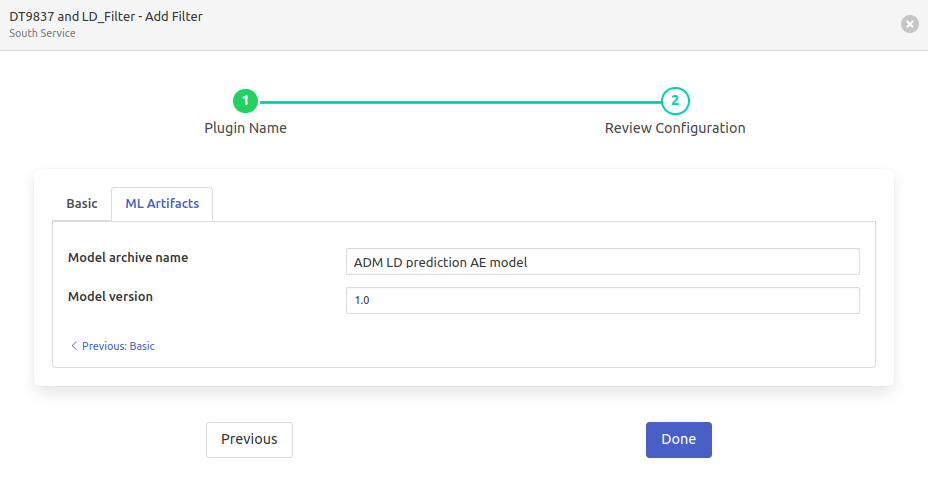Filter Plugin For Large Discharge (LD) Prediction In Centrifuge¶
foglamp-filter-ADM-LD-prediction predicts the need for large discharge in centrifuge.
1. Setting up your artifacts¶
The artifacts needs to be compressed into .tar format for their usage in LD prediction filter.
The files can be compressed as following.
ae_models/
├── ld_ae_float32.tflite
├── ae_min_max_scaler.pkl
└── ae_model_data.npy
# Archive using the following command
(ae_models) $ tar cvzf tflite_autoencoder.tar.gz *
Note
Currently, the selection of respective artifacts is based on file extension.
Scaler: .pkl
ML Model: .tflite
Model Metadata: .npy
2. Setting up bucket¶
Make sure foglamp-gui-ml-models and foglamp-service-bucket is installed. If not, install these.
Click on “ML Models” in FogLAMP GUI
Click on import, and set the appropriate values. Additionally, add an attribute “type” with value “model”. Then upload the compressed file prepared above. e.g.
Name: "ADM LD prediction AE model"
Architecture: All
Hardware: cpu
Version: "1.0"
type: "model"
Description: ""
File: "ae_models/tflite_autoencoder.tar.gz"
3. Setting up plugin configuration¶
Configuring the filter, starts with selecting the filter and giving an application name for it. The screen will look like the following.
Following this the next screen will have the plugin configuration as shown below:
- ‘Asset from which vibration data is read’: type: `string` default: ‘vibration’:
The asset name under which readings are to be monitored.
- ‘Output asset indicating centrifuge health’: type: `string` default: ‘centrifugeHealth’:
The asset name under which need for a large discharge (LD) is reported.
- ‘Comma separated TS and Data channel(s)’: type: `string` default: ‘user_ts,Channel0,Channel1,Channel2’:
comma separated list of columns for (1) time series, (2) first data channel, (3) second data channel, (4) third data channel, and (5) fourth data channel
- ‘Sampling rate (per sec)’: type: `integer` default: ‘8000’:
The sampling rate of the incoming signal.
- ‘Model type’: type: `enumeration` default: ‘Autoencoder’:
Model to use for predicting need for LD - Presently only ‘Autoencoder’ option is available here.
- ‘Enable Edge TPU’: type: `boolean` default: ‘false’ readonly=’true’ ‘validity’: “modelType == ‘Autoencoder’”,:
Whether to use edge TPU for inference.
- ‘Forward data’: type: `boolean` default: ‘false’:
Whether to forward original vibration data down the filter chain.
- ‘Vibration data evaluation interval’: type: `string` default: ‘30min’:
Time interval after which to evaluate vibration data through the model. (time interval string must be supported by pandas.to_timedelta API e.g. 15s, 30m, 2hr, 1day 4hr 30m 10s
- ‘Number of consecutive evaluations to consider (set)’: type: `integer` default: ‘10’:
Number of consecutive evaluations to consider at above specified interval. This forms an observation set.
- ‘Number of anomalous evaluations in set to declare anomaly’: type: `integer` default: ‘8’:
Number of anomalous evaluations in total number of evaluations in set above.
- ‘Model archive name’: type: `string` default: ‘Model Archive’:
Archive containing models that is to be picked from bucket service.
- ‘Model version’: type: `string` default: ‘1.0’:
Archive version as stored in bucket.
Click on Done when ready.
See Also¶
foglamp-filter-amber - A FogLAMP filter to pass data to the Boon Logic Nano clustering engine
foglamp-filter-asset-validation - A plugin for performing basic sanity checking on the data flowing in the pipeline.
foglamp-filter-breakover - Filter to forecast the a pending breakover event in a centrifuge.
foglamp-filter-edgeml - Filter which takes image data, calls out to ML process, and forwards the inference from ML as asset contents.
foglamp-filter-expression - A FogLAMP processing filter plugin that applies a user define formula to the data as it passes through the filter
foglamp-filter-fft - A FogLAMP processing filter plugin that calculates a Fast Fourier Transform across sensor data
foglamp-filter-log - A FogLAMP filter that converts the readings data to a logarithmic scale. This is the example filter used in the plugin developers guide.
foglamp-filter-normalise - Normalise the timestamps of all readings that pass through the filter. This allows data collected at different rate or with skewed timestamps to be directly compared.
foglamp-filter-python35 - A FogLAMP processing filter that allows Python 3 code to be run on each sensor value.
foglamp-filter-rms - A FogLAMP processing filter plugin that calculates RMS value for sensor data
foglamp-filter-scale - A FogLAMP processing filter plugin that applies an offset and scale factor to the data
foglamp-filter-scale-set - A FogLAMP processing filter plugin that applies a set of sale factors to the data
foglamp-filter-specgram - FogLAMP filter to generate spectrogram images for vibration data
foglamp-filter-statistics - Generic statistics filter for FogLAMP data that supports the generation of mean, mode, median, minimum, maximum, standard deviation and variance.
foglamp-filter-vibration_features - A filter plugin that takes a stream of vibration data and generates a set of features that characterise that data
foglamp-south-Expression - A FogLAMP south plugin that uses a user define expression to generate data
foglamp-south-digiducer - South plugin for the Digiducer 333D01 vibration sensor
foglamp-south-dt9837 - A south plugin for the Data Translation DT9837 Series DAQ