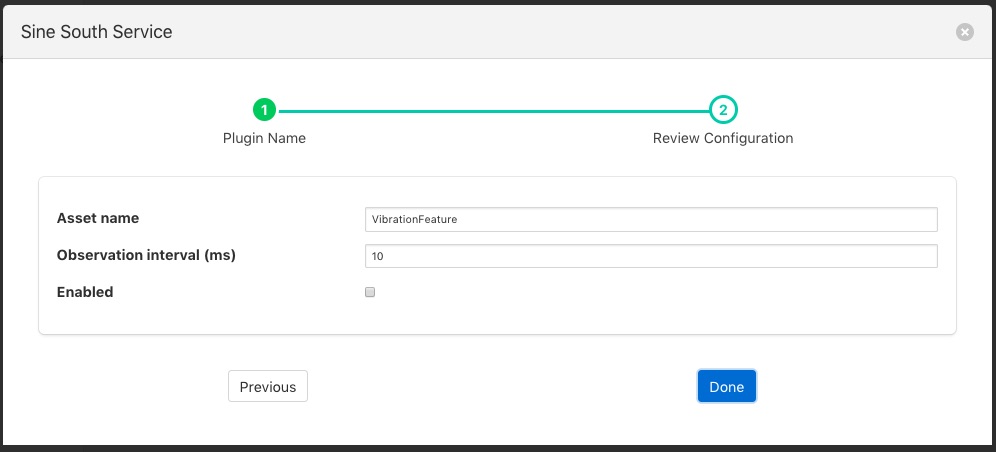Vibration Features Filter¶
The foglamp-filter-vibration_features filter collects readings for configured observation interval, then calculates statistics on these readings and puts these statistics into a new reading.
mean - the average of all the values in the time period calculated by adding up all the values and dividing by the number of values.
median - the median is found by sorting all the values in the time period and then choosing the middle number in this sorted set
standard deviation - the standard deviation measures the spread of the numbers above and below the mean value
variance - the variance is the average of the squared differences from the mean value calculated over the time period
RMS - the root mean squared of the waveform
kurtosis - is a measure of the combined sizes of the two tails. It measures the amount of probability in the tails.
Vibration feature filters are added in the same way as any other filters.
Click on the Applications add icon for your service or task.
Select the vibration_features plugin from the list of available plugins.
Name your vibration feature filter.
Click Next and you will be presented with the following configuration page
|
Configure your vibration filter
Asset name: The name of the asset to create. This is the asset that will hold the vibration feature data.
Observation interval (ms): The interval over which the statistics are compiled.
Enable your filter and click Done
See Also¶
foglamp-filter-ADM_LD_prediction - Filter to detect whether a large discharge is required for a centrifuge
foglamp-filter-amber - A FogLAMP filter to pass data to the Boon Logic Nano clustering engine
foglamp-filter-asset-validation - A plugin for performing basic sanity checking on the data flowing in the pipeline.
foglamp-filter-breakover - Filter to forecast the a pending breakover event in a centrifuge.
foglamp-filter-edgeml - Filter which takes image data, calls out to ML process, and forwards the inference from ML as asset contents.
foglamp-filter-expression - A FogLAMP processing filter plugin that applies a user define formula to the data as it passes through the filter
foglamp-filter-fft - A FogLAMP processing filter plugin that calculates a Fast Fourier Transform across sensor data
foglamp-filter-log - A FogLAMP filter that converts the readings data to a logarithmic scale. This is the example filter used in the plugin developers guide.
foglamp-filter-normalise - Normalise the timestamps of all readings that pass through the filter. This allows data collected at different rate or with skewed timestamps to be directly compared.
foglamp-filter-python35 - A FogLAMP processing filter that allows Python 3 code to be run on each sensor value.
foglamp-filter-rms - A FogLAMP processing filter plugin that calculates RMS value for sensor data
foglamp-filter-scale - A FogLAMP processing filter plugin that applies an offset and scale factor to the data
foglamp-filter-scale-set - A FogLAMP processing filter plugin that applies a set of sale factors to the data
foglamp-filter-specgram - FogLAMP filter to generate spectrogram images for vibration data
foglamp-filter-statistics - Generic statistics filter for FogLAMP data that supports the generation of mean, mode, median, minimum, maximum, standard deviation and variance.
foglamp-south-Expression - A FogLAMP south plugin that uses a user define expression to generate data
foglamp-south-digiducer - South plugin for the Digiducer 333D01 vibration sensor
foglamp-south-dt9837 - A south plugin for the Data Translation DT9837 Series DAQ