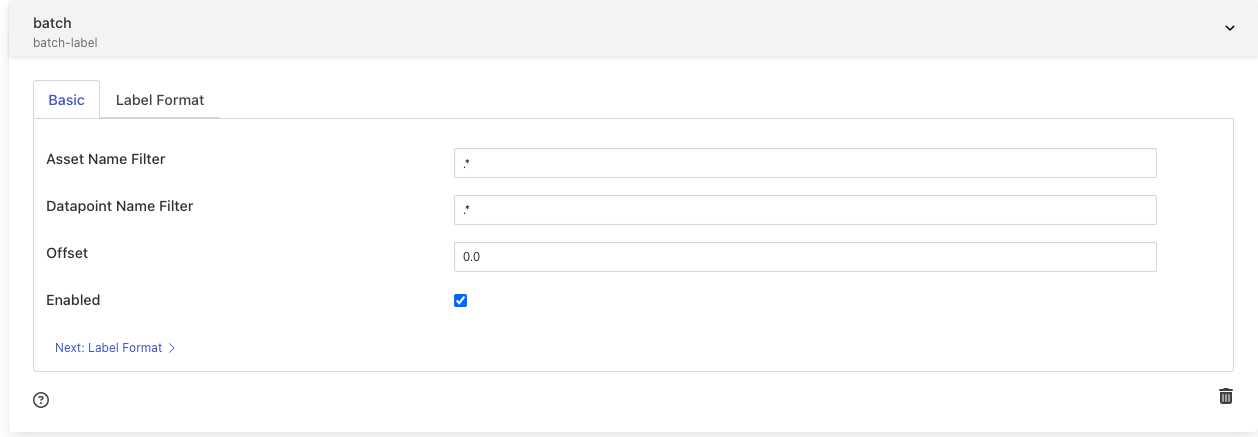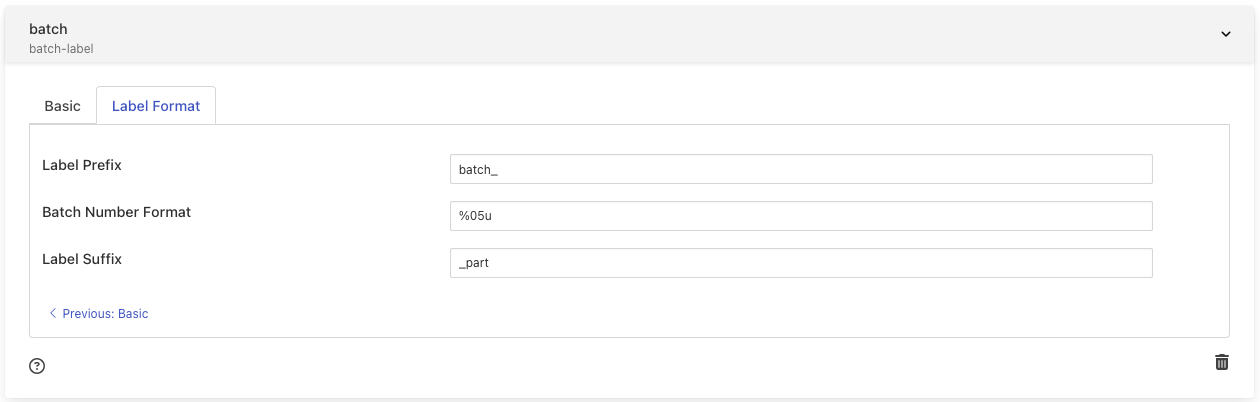Batch Label Filter Plugin¶
The foglamp-filter-batch-label plugin is a FogLAMP filter that allows attaching a configurable label to a set of data based on specific events. The label is an incrementing value that changes each time a new label event is detected.
Label Events
The plugin defines two types of label events:
Zero Crossing Event: The value of a datapoint crosses the configured offset value, with the event being qualified by the direction the value is going (rising or falling).
Peak Event: The value of a datapoint reaches a local maximum or minimum, with the event being qualified by the direction the value is going (rising or falling).
Configuration of Batch Label Plugin:
|
Click on Basic .
Asset Name Filter: A regular expression to limit the asset names on which this filter operates. The default value is “.*”, which means the filter will apply to all asset names.
Datapoint Name Filter: A regular expression to limit the datapoint names on which this filter operates. The default value is “.*”, which means the filter will apply to all datapoint names.
Offset: A numeric offset value to be applied to the datapoint value for ‘zero point event’ evaluation. The default value is 0.0. This offset is used to determine the ‘zero point’ for the zero crossing event detection.
Enabled: A switch that can be used to enable or disable execution of the filter.
Click on Label Format.
|
Label Prefix: The prefix that will be added to the beginning of the batch label. The default value is “batch_”, which means the label will start with the text “batch_” followed by the other components of the label.
Label Format: The format of the numeric portion of the batch label, using a printf-style format string. The default is “%05u”, which will result in a 5-digit number that is zero-padded. For example, the first batch label would be “00001”, the second “00002”, and so on.
Label Suffix: The suffix that will be added to the end of the batch label. The default value is “_part”, which means the full label will look something like “batch_00001_part”.
Click on Save to save and apply the configuration.
See Also¶
foglamp-filter-amber - A FogLAMP filter to pass data to the Boon Logic Nano clustering engine
foglamp-filter-asset-conformance - A plugin for performing basic sanity checking on the data flowing in the pipeline.
foglamp-filter-asset-validation - A plugin for performing basic sanity checking on the data flowing in the pipeline.
foglamp-filter-conditional-labeling - Attach labels to the reading data based on a set of expressions matched against the data stream.
foglamp-filter-ednahint - A hint filter for controlling how data is written using the eDNA north plugin to AVEVA’s eDNA historian
foglamp-filter-enumeration - A filter to map between symbolic names and numeric values in a datapoint.
foglamp-filter-expression - A FogLAMP processing filter plugin that applies a user define formula to the data as it passes through the filter
foglamp-filter-fft - A FogLAMP processing filter plugin that calculates a Fast Fourier Transform across sensor data
foglamp-filter-inventory - A plugin that can inventory the data that flows through a FogLAMP pipeline.
foglamp-filter-md5 - FogLAMP md5 filter computes a MD5 hash of a reading’s JSON representation and stores the hash as a new datapoint within the reading.
foglamp-filter-metadata - A FogLAMP processing filter plugin that adds metadata to the readings in the data stream
foglamp-filter-omfhint - A filter plugin that allows data to be added to assets that will provide extra information to the OMF north plugin.
foglamp-filter-rms - A FogLAMP processing filter plugin that calculates RMS value for sensor data
foglamp-filter-scale - A FogLAMP processing filter plugin that applies an offset and scale factor to the data
foglamp-filter-scale-set - A FogLAMP processing filter plugin that applies a set of sale factors to the data
foglamp-filter-sha2 - FogLAMP sha2 filter computes a SHA-2 hash of a reading’s JSON representation and stores the hash as a new datapoint within the reading.
foglamp-filter-sigmacleanse - A data cleansing plugin that removes data that differs from the mean value by more than x sigma
foglamp-filter-statistics - Generic statistics filter for FogLAMP data that supports the generation of mean, mode, median, minimum, maximum, standard deviation and variance.