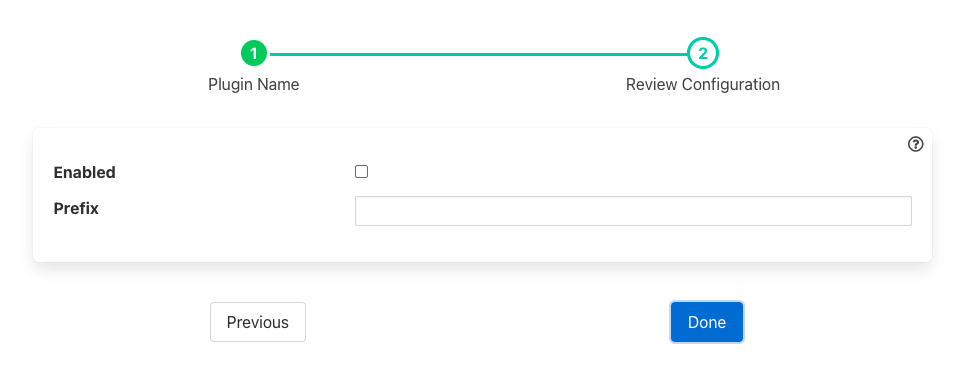Asset Split Filter¶
The foglamp-filter-asset-split plugin is a simple filter that allows an asset to to split into multiple assets. It is useful when complex assets with multiple data points within the asset have been read from a south plugin but it is easier for either upstream processing or the north system that is to receive the data for that data to be lots of assets each with a single data point.
This filter is particularly useful if you have a north system that either only accepts single data points within an asset or you have assets where the set of data points is not constant. This can cause some destinations, such as the OSIsoft PI server to have issues with changing types. Splitting the asset into multiple assets results in more assets, but each asset only has a single value associated with it and hence it maps better to the PI Server tags.
When adding an asset split filter to either the south or north data pipelines, via the Add Application option of the user interface, a configuration page for the filter will be shown as below;
|
The options available for configuration are
Prefix: A prefix to add to the asset name that is generated for each of the data points
Each asset that passes through the filter will have each of its data points removed and added to a new asset. the name of the new assert will be the prefix given configured as above, followed by the name of the original asset and the name of the data point within the asset. The data point within the new asset will be named in the same way as the asset is named.
For example, if we had a asset called Motor come into the filter with two data points, Voltage and Current, two assets would flow out of the filter. If we had set prefix to be Pump001, the assets that would flow out would be called Pump001Motor.Voltage and Pump001Motor.Current. Each would have a single value, with the same name as the asset, and would contain the Voltage value and current value form the original asset. The original asset would not be forwarded by the filter.