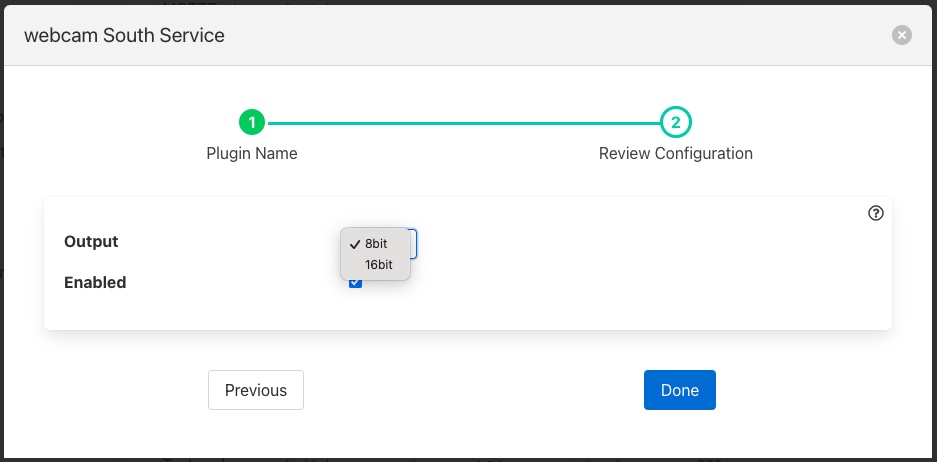Greyscale Filter¶
The foglamp-filter-greyscale plugin is a filter that is designed to covert 24bit RGB colour images to greyscale images. any data points that contain 24 bit colour images will have those images replaced with greyscale versions of the same image. All other data points will be passed unaltered by the plugin. The plugin using the simple NTSC scaling algorithm to convert the pixels from 24 bit pixels to greyscale. This approximates the response of the three colours within the human eye.
When adding a greyscale filter to either the south service or north task, via the Add Application option of the user interface, a configuration page for the filter will be shown as below;
|
The only options are to enable and disable the filter and to define the bit depth of the greyscale image to create. The filter supports both 8 bit per pixel and 16 bit per pixel greyscale output.
See Also¶
foglamp-filter-edgeml - Filter which takes image data, calls out to ML process, and forwards the inference from ML as asset contents.
foglamp-filter-image-bounding-box - Uses the output of an ML model to crop out or draw bounding boxes on an image.
foglamp-filter-image-resize - Python based plugin to resize images by scaling or cropping.
foglamp-filter-mirror - A filter plugin to mirror image type data points
foglamp-filter-rotate - Rotate all images found in datapoints within a reading
foglamp-north-png - A plugin to write an image type data points to PNG files in the local filesystem
foglamp-south-video4linux - A south plugin to ingests images from various devices using the Video4Linux API. Video4Linux supports a wide variety of video capture devices on Linux platforms.
foglamp-south-webcam_media - A FogLAMP south plugin that forwards image data, either directly from a webcam or from a directory of images