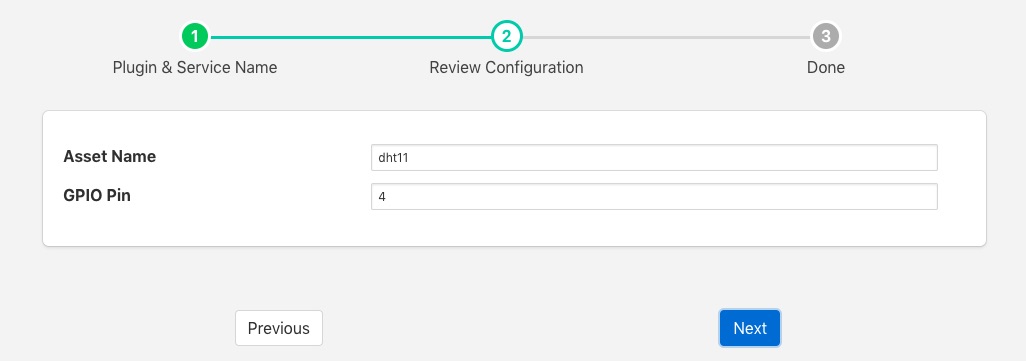DHT11 (Python version)¶
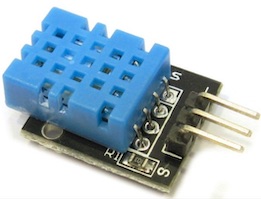
The foglamp-south-dht11 plugin implements a temperature and humidity sensor using the DHT11 sensor module. Two versions of plugins for the DHT11 are available and are used as the example for plugin development. The other DHT11 plugin is foglamp-south-dht and is a C++ version.
The DHT11 and the associated DHT22 sensors may be used, however they have slightly different characteristics;
DHT11 |
DHT22 |
|
|---|---|---|
Voltage |
3 to 5 Volts |
3 to 5 Volts |
Current |
2.5mA |
2.5mA |
Humidity Range |
0-50 % humidity 5% accuracy |
0-100% humidity 2.5% accuracy |
Temperature Range |
0-50 +/- 2 degrees C |
-40 to 80 +/- 0.5 degrees C |
Sampling Frequency |
1Hz |
0.5Hz |
Note
Due to the requirement for attaching to GPIO pins this plugin is only available for the Raspberry Pi platform.
To create a south service with the DHT11 plugin
Click on South in the left hand menu bar
Select dht11 from the plugin list
Name your service and click Next
Configure the plugin
Asset Name: The asset name which will be used for all data read.
GPIO Pin: The GPIO pin on the Raspberry Pi to which the DHT11 serial pin is connected.
Click Next
Enable the service and click on Done