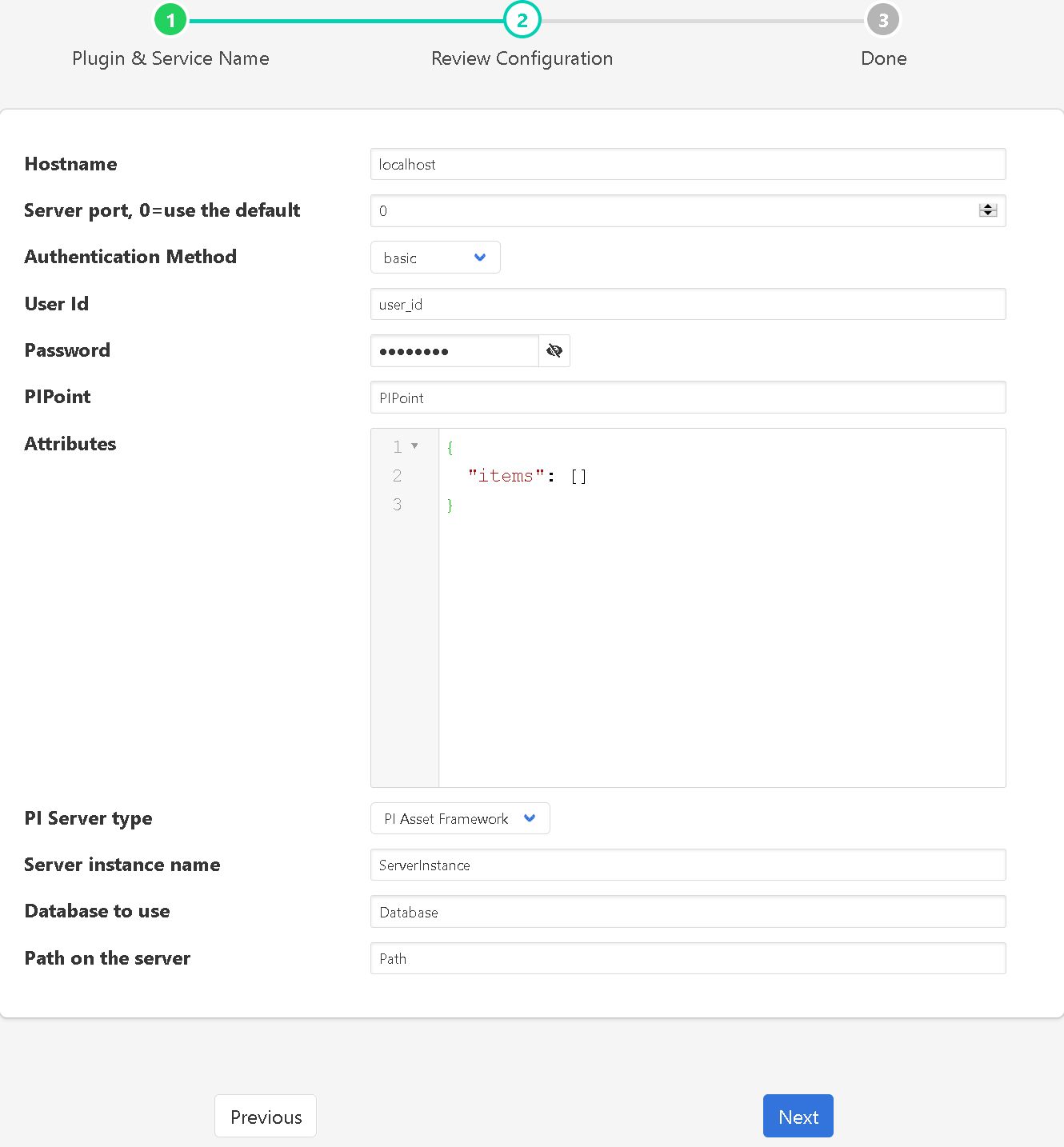PI Web API south Plugin¶
The foglamp-south-piwebapi plugin is a south plugin that reads a PI Point and the related attributes from PI Web API. The plugin extracts the last value stored in the PI Point.
Using the Plugin¶
To create a south service with the PI Web API plugin
Click on South in the left hand menu bar
Select PIWebAPI from the plugin list
Name your service and click Next
Configure the plugin
Hostname: The name or IP address of the PI Web API server.
Server port: The port on which the PI Web API server is listening. 0 means to use the default 443 port.
Authentication Method: The authentication method requested by the PI Web API server, it could be either basic or anonymous, if basic is selected user id and password are required.
User Id: The user id on the PI Web API server to allow the basic authentication.
Password: The password associated to the user on the PI Web API server.
PIPoint: The name of the PI Point on PI Web API for which the data should be extracted.
Attributes: The attributes of the PI Point to extract. It can be either a single attribute or multiple attributes expressed as a json array, an example:
Server type: It allows to select the PI Server type either PI Asset Framework or PI Data Archive.
Server instance name: It specifies server instance to be used.
Database to use: Available only in case of PI Asset Framework, it specifies the Asset Framework database from which the data should be extracted.
Path on the server: Available only in case of PI Asset Framework, the path of the PI Web API hierarchy that should be traversed to identify the position from which the data should be to extracted, an example: