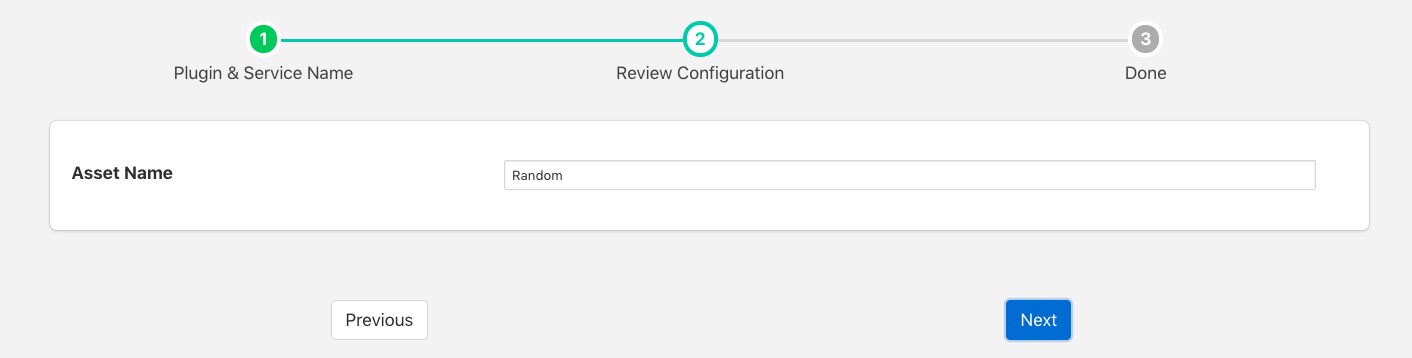Random¶
The foglamp-south-random plugin is a plugin that will create random data.
To create a south service with the Random plugin
Click on South in the left hand menu bar
Select Random from the plugin list
Name your service and click Next
Configure the plugin
Asset name: The name of the asset that will be created
Click Next
Enable the service and click on Done
See Also¶
foglamp-south-Benchmark - A FogLAMP benchmark plugin to measure the ingestion rates on particular hardware
foglamp-south-lathesim - A simulation plugin used as a demonstration to show how data can be collected within FogLAMP. This plugin simulates various properties of a lathe.
foglamp-south-sinusoid - A FogLAMP south plugin that produces a simulated sine wave