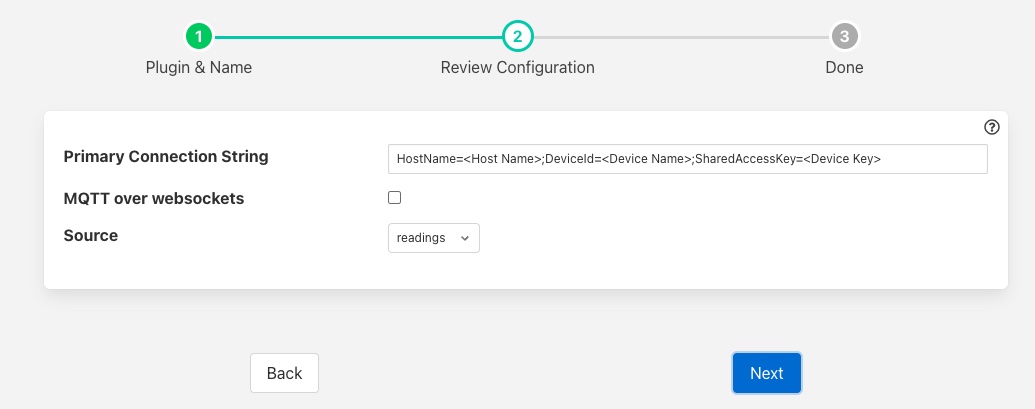Azure IoT Hub¶
The foglamp-north-azure-iot plugin sends data from FogLAMP to the Microsoft Azure IoT Core service.
The configuration of the Azure plugin requires a few simple configuration parameters to be set.
|
Primary Connection String: The primary connection string to connect to your Azure IoT project. The connection string should contain
The hostname to connect to
The DeviceID of the device you are using
The shared access key generated on your Azure login
MQTT over websockets: Enable if you wish to run MQTT over websockets.
Data Source: Which FogLAMP data to send to Azure; Readings or FogLAMP Statistics.
JSON Payload¶
The payload that is sent by this plugin to Azure is a simple JSON representation of a set of reading values. A JSON array is sent with one or more reading objects contained within it. Each reading object consists of a timestamp, an asset name and a set of data points within that asset. The data points are represented as name value pair JSON properties within the reading property.
The fixed part of every reading contains the following
Name |
Description |
|---|---|
timestamp |
The timestamp as an ASCII string in ISO 8601 extended format. If no time zone information is given it is assumed to indicate the use of UTC. |
asset |
The name of the asset this reading represents. |
readings |
A JSON object that contains the data points for this asset. |
The content of the readings object is a set of JSON properties, each of which represents a data value. The type of these values may be integer, floating point, string, a JSON object or an array of floating point numbers.
A property
"voltage" : 239.4
would represent a numeric data value for the item voltage within the asset. Whereas
"voltageUnit" : "volts"
Is string data for that same asset. Other data may be presented as arrays
"acceleration" : [ 0.4, 0.8, 1.0 ]
would represent acceleration with the three components of the vector, x, y, and z. This may also be represented as an object
"acceleration" : { "X" : 0.4, "Y" : 0.8, "Z" : 1.0 }
both are valid formats within FogLAMP.
An example payload with a single reading would be as shown below
[
{
"timestamp" : "2020-07-08 16:16:07.263657+00:00",
"asset" : "motor1",
"readings" : {
"voltage" : 239.4,
"current" : 1003,
"rpm" : 120147
}
}
]
See Also¶
foglamp-north-gcp_python - FogLAMP North Python based gcp plugin for sending an image data to Google Cloud for training machine learning models.
foglamp-south-ABB - A south plugin to pull data from the ABB cloud