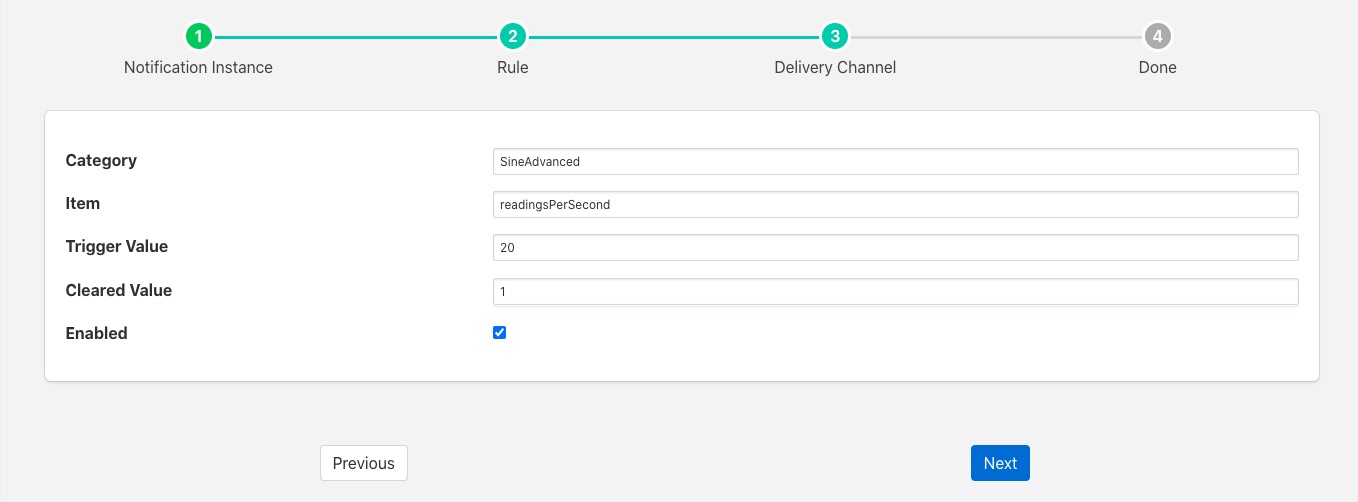Configuration Update¶
The foglamp-notify-config plugin is designed to allow a notification to alter the configuration of one of the configuration items within the local FogLAMP.
The plugin can be used to trigger changes to the way data is collected, for example by altering the readingsPerSec item in a south server Advanced category. It is not limited to this however and could equally be used to effect some configuration of a filter, for example to change a scale factor or threshold. It may also change configuration of notification rule or delivery plugins.
Once you have created your notification rule and moved on to the delivery mechanism
Select the config plugin from the list of plugins
Click Next
Configure the delivery plugin
Category: The name of the configuration category to be updated.
Item: The name of the item within the configuration category to be updated.
Trigger Value: The value to set the item to when an notification is triggered.
Clear Value: The value to set the item to when the notification is cleared. Note you must set the notification type to toggled if you wish to use a Clear Value.
Enable the plugin and click Next
Complete your notification setup