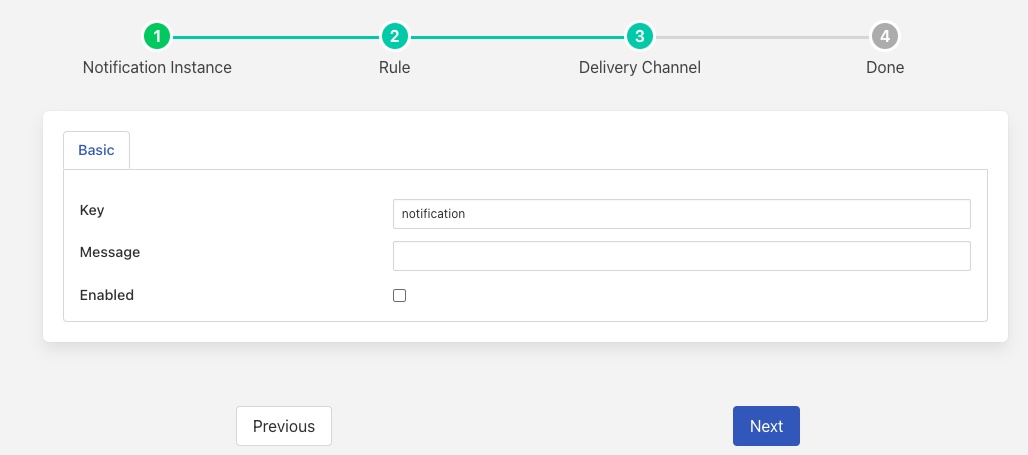Alert Notification¶
The foglamp-notify-alert plugin is designed to allow a notification to display an alert in the FogLAMP user interface. Alerts are indicated in the status bar at the top of the GUI window and may be read and dismissed by the user.
Once you have created your notification rule and moved on to the delivery mechanism
Select the alert plugin from the list of plugins
Click Next
Configure the delivery plugin
Key: A unique key used to identify the source of the alert. Alerts with the same key value will overwrite each other.
Message: The message to be displayed when the alert is triggered.
Enable the plugin and click Next
Complete your notification setup