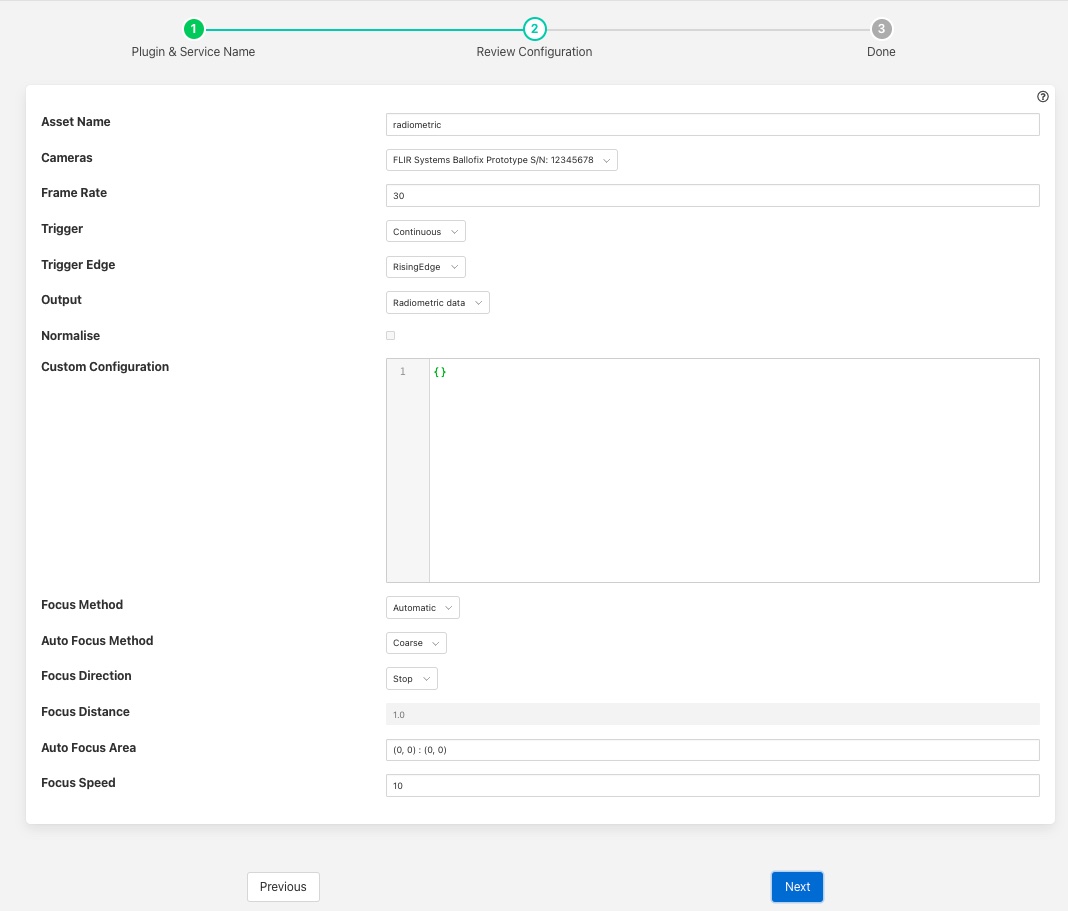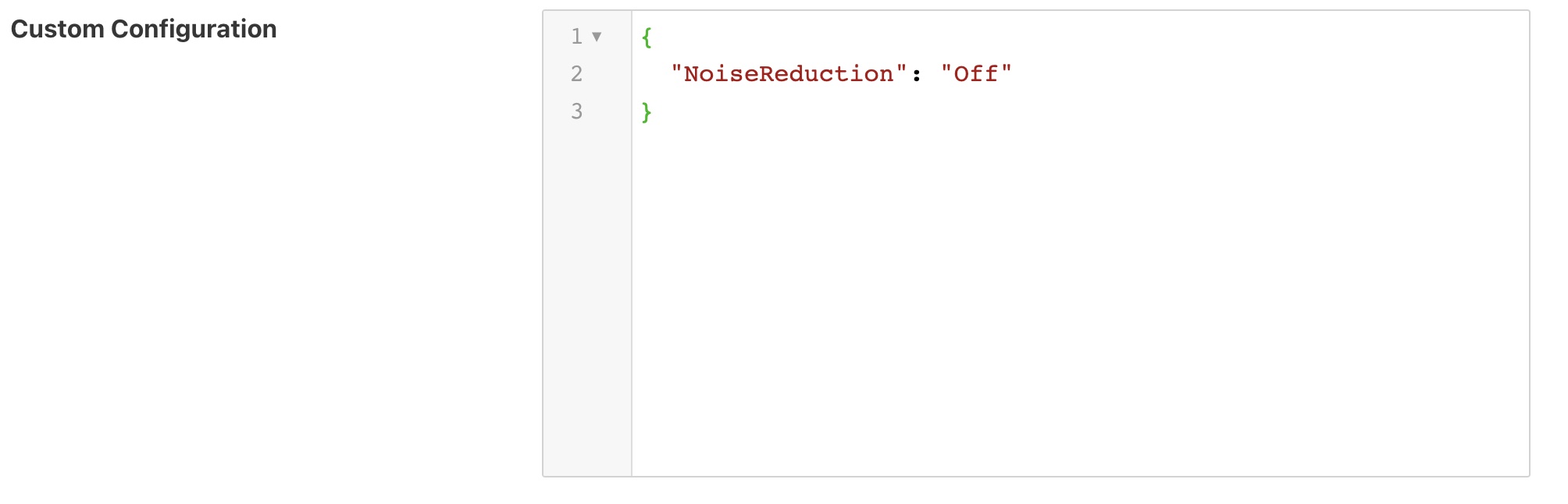Radiometric Data Capture for FLIR cameras¶

The foglamp-south-spinnaker plugin is a south plugin that uses the FLIR Spinnaker library to access the GEN<I>CAM interface to cameras in order to retrieve radiometric or image data from compliant cameras.
The plugin can support both thermal cameras and regular image cameras that support the GEN<I>CAM interface. It is however optimized for FLIR thermal cameras and designed to return radiometric data and other scalar values that are used to convert that radiometric data to other formats.
If used with a visual camera the regular image is returned in the radiometric data point.
Configuration¶
|
Asset Name: The name of the asset that will be used to store the data produced by the service.
Camera: A drop down list of all the cameras that have been discovered on the network. Use this to select the camera to ingest data from.
Frame Rate: Only used when continuous capture of frames is enabled. This defines how many frames per second will be captured.
Trigger: The trigger source that will enable capture.
Continuous: This trigger mode allows the camera to continually capture frames without waiting for a trigger source.
Software: Software triggering is used. The camera can be triggered by executing the trigger operation via the FogLAMP control interface.
Line0: This uses the hardware trigger via input 0 of the cameras M12 connector. A single frame will be captured for each trigger event.
Trigger Edge: Used only of the value of Trigger is set to Line0, this defines if the triggering occurs on the rising edge, falling edge or either edge of the trigger input.
Output: Define what image data points are written to the asset.
Radiometric Data: Include a single data point called radiometric that contains the raw radiometric data captured.
Heatmap: Include a single data point called heatmap that contains a converted heat map image that uses scales of grey to show temperature values.
Both: Include both radiometric and heatmap data points in the asset created.
Normalise: Only used if the output includes heat map data. Selecting this option will cause the range of grey scale values to be normalised to show only temperature in the range detected by the camera. This will result in greater contrast within the heat map produced.
Custom Configuration: This entry allows a set of GEN<I>CAM configuration nodes to be set. It is provided to allow custom control of cameras and represents the nodes within a JSON document.
Each key/value pair within the JSON document represents the name of a GEN<I>CAM node and its corresponding value. Values may be numeric, boolean, string or enumeration values. Enumerations are expressed as JSON strings.
Image Timestamp: Some cameras support returning a timestamp with each image from the camera. If this is supported by the camera then this configuration option defines how to use that timestamp. The options are
Ignore: Do not use the image timestamp.
Use as timestamp: Use the timestamp reported by the camera as the timestamp for the reading.
Add as additional information: Add the timestamp as an additional data point for the reading.
Focus Method: Set the camera to use either manual or automatic focus as the method of focusing. Not all cameras support automatic focus mode.
Auto Focus Method: Allows the selection of course of fine focusing of the camera. Fine focusing will be a longer process than course focusing but yields a better focus result.
Focus Direction: Control the automatic focus mode, the options of Stop focus, Near Focus or Far Focus are available.
Focus Distance: If the manual focus mode is selected this sets the focal distance of the camera in meters.
Auto Focus Area: Allows the user to set the area within the image that the camera will use when performing automatic focus operations. The area is expressed as a pair of co-ordinates that define the corners of a rectangle.
Focus Speed: Set the speed of the motor used to focus the camera.
Control¶
This plugin supports the FogLAMP control mechanism, offering a two operation called trigger and focus.
The trigger operation takes no arguments and is used in conjunction with the trigger mode, Software. Calling this operation entry point will cause the plugin to capture a frame from the input.
The focus operation causes the camera to perform an auto focus operation, this is only valid if the camera has been setup to perform automatic focusing rather than manual focusing. Note all FLIR cameras support automatic focusing.
Data¶
The assets created by the plugin will consist of a number of data points.
Datapoint |
Description |
|---|---|
width |
The width of the images captured |
height |
The height of the images captured |
depth |
The depth of the pixels in the radiometric data, bits per pixel |
radiometric |
The radiometric image itself |
heatmap |
The converted heatmap image, if configured |
serialNo |
The serial number of the camera |
reflectedTemperature |
The value of reflected temperature returned by the camera. |
reflectedAtmosphere |
The value of of reflected atmospheric temperature returned by the camera. |
objectDistance |
The cameras value for the distance to the object |
objectEmissivity |
The emissivity value of the observed object |
relativeHumidity |
The relative humidity |
externalOpticsTemperature |
The temperature of the external optics |
FPS |
The current setting of frames per second |
FocusPosition |
The focus position value read from the camera |
FocusDistance |
The focus distance read from the camera |
Note, some of these values are not returned for non-thermal cameras. The data that is returned is design to allow the conversion of the radiometric data to other forms externally from the south plugin.