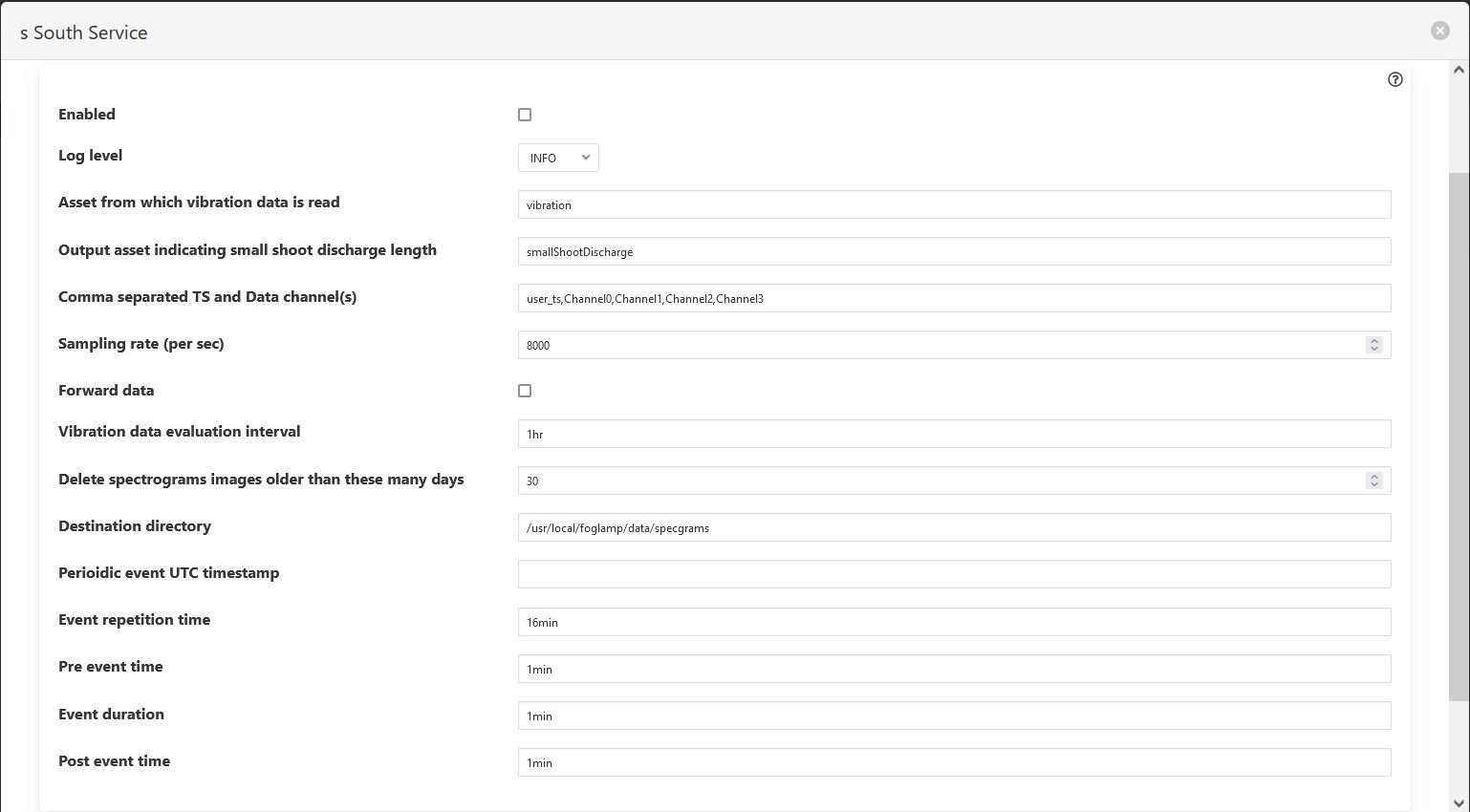Specgram Filter¶
The foglamp-filter-specgram is a filter that generates spectrogram images from incoming signal data based on defined configuration.
Specgram filters are added in the same way as any other filters.
Click on the Applications add icon for your service or task.
Select the specgram plugin from the list of available plugins.
Name your specgram filter instance
Click Next and you will be presented with the configuration page as in the image below. Configure as required.
Enable the filter and click Done to activate it
|
Enabled: Whether this filter is to be enabled
Log level: Logging level for debug/error information
Asset from which vibration data is read: Asset name containing the signal data to create spectrograms for
Output asset indicating small shoot discharge length: The asset name under which small shoot discharge width and timing is reported
Comma separated TS and Data channel(s): comma separated list of columns for timestamp (mandatory) and data channels to be processed
Sampling rate (per sec): The sampling rate of the incoming signal data
Forward data: Whether to forward original vibration data down the filter chain
Vibration data evaluation interval: Time interval after which to generate spectrogram images
Delete spectrogram images older than these many days: Number of days after which older spectrogram images may be discarded
Destination directory: Destination directory to store spectrogram images organized into date-wise directories
Periodic event UTC timestamp: UTC Timestamp (potentially in the past) when a periodic event of interest happened/would happen
Event repetition time: The time after which the desired event repeats
Pre event time: The amount of time to consider for collection before the desired event [eg., 1min]
Event duration: The duration for desired event [eg., 1min]
Post event time: The amount of time to consider for collection after the desired event [eg., 1min]