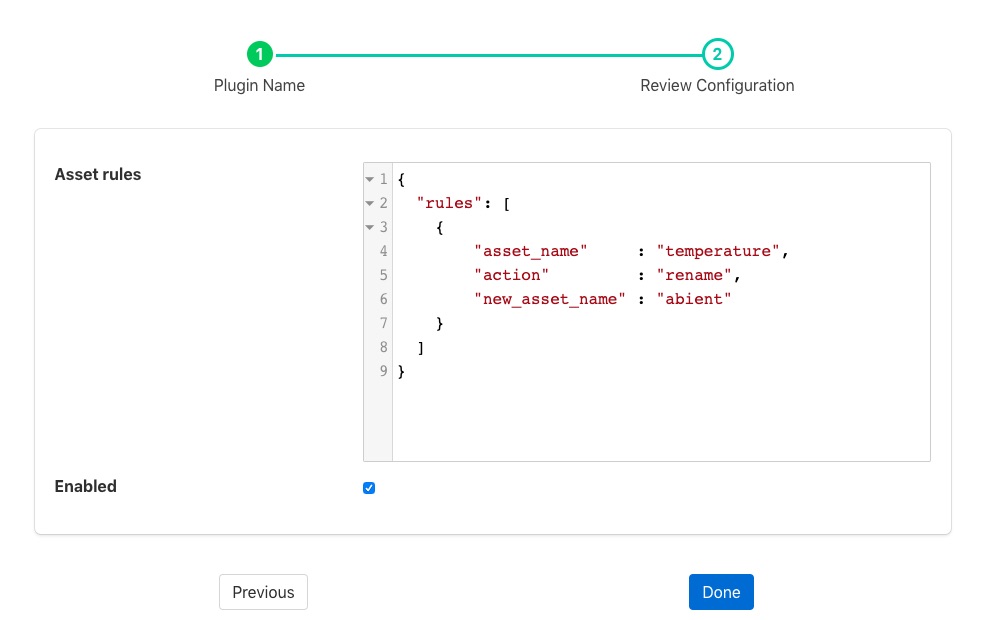Asset Filter¶
The foglamp-filter-asset is a filter that allows for assets to be included, excluded or renamed in a stream. It may be used either in South services or North tasks and is driven by a set of rules that define for each named asset what action should be taken.
Asset filters are added in the same way as any other filters.
Click on the Applications add icon for your service or task.
Select the asset plugin from the list of available plugins.
Name your asset filter.
Click Next and you will be presented with the following configuration page
|
Enter the Asset rules
Enable the plugin and click Done to activate it
Asset Rules¶
The asset rules are an array of JSON objects which define the asset name to which the rule is applied and an action. Actions can be one of
include: The asset should be forwarded to the output of the filter
exclude: The asset should not be forwarded to the output of the filter
rename: Change the name of the asset. In this case a third property is included in the rule object, “new_asset_name”
In addition a defaultAction may be included, however this is limited to include and exclude. Any asset that does not match a specific rule will have this default action applied to them. If the default action it not given it is treated as if a default action of include had been set.
A typical set of rules might be
{
"rules": [
{
"asset_name": "Random1",
"action": "include"
},
{
"asset_name": "Random2",
"action": "rename",
"new_asset_name": "Random92"
},
{
"asset_name": "Random3",
"action": "exclude"
},
{
"asset_name": "Random4",
"action": "rename",
"new_asset_name": "Random94"
},
{
"asset_name": "Random5",
"action": "exclude"
},
{
"asset_name": "Random6",
"action": "rename",
"new_asset_name": "Random96"
},
{
"asset_name": "Random7",
"action": "include"
}
],
"defaultAction": "include"
}