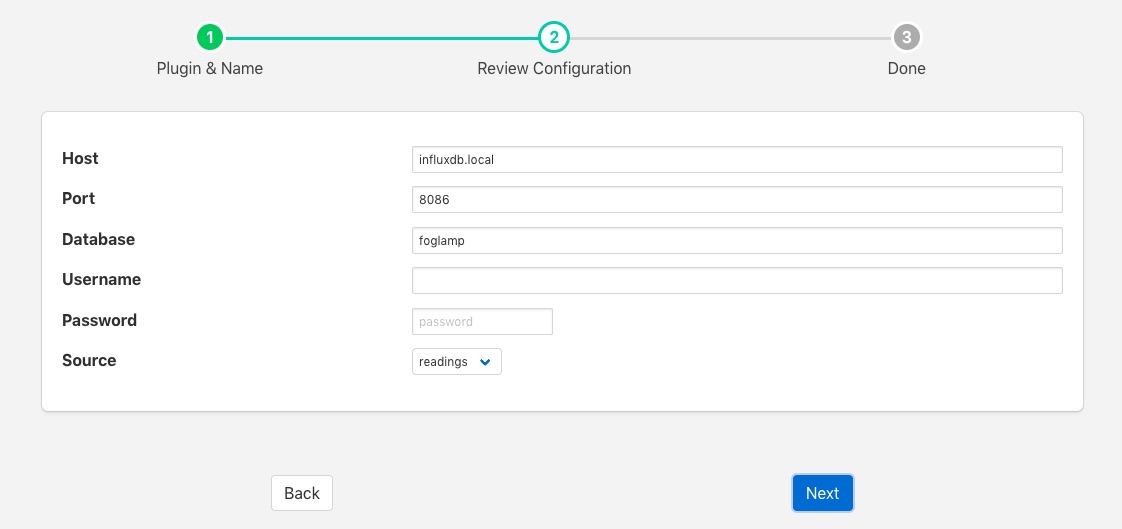InfluxDB Time Series Database¶
The foglamp-north-influxdb plugin is designed to send data from FogLAMP to the InfluxDB open source time series database.
The process of creating a North InfluxDB is similar to any other north setup
Selecting the North option in the left-hand menu bar
Click on the add icon in the top right corner.
In the North Plugin list select the influxdb option.
Click Next
Configure your InfluxDB plugin
- Host: The hostname or IP address of the machine where your InfluxDB server is running.
- Port: The port on which your InfluxDB server is listening.
- Database: The database in your InfluxDB server int which to write data.
- Username: The username if any to use to authenticate with your InfluxDB server.
- Password: The password to use to authenticate with your InfluxDB server.
- Source: The source of data to send, this may be either FogLAMP readings or the FogLAMP statistics
Click Next
Enable your north task and click on Done