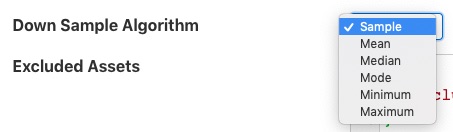Down Sample Filter¶
The foglamp-filter-downsample filter is a mechanism to reduce the amount of data ingested, it allows the effective data rate to be reduced by a given factor, for example to have the data rate you select a down sample factor of 2, to get a third the rate you select a down sample factor of 3. There are a number of algorithms available to select the value to be sent.
- Sample - the first value in the sample is used as the value for the sample set.
- Mean - the average value in the down sampled set is sent as the down sampled value.
- Median - the mathematical median value is sent as the down sampled value. This is the number found by sorting the sample and choosing the mid point of the sample.
- Mode - the mathematical mode value is sent as the down sampled value. This is the number that appears most often in the sample.
- Minimum - the minimum value in the sample is sent forward.
- Maximum - the maximum value in the sample is sued as the sample value.
Downsample filters are added in the same way as any other filters.
- Click on the Applications add icon for your service or task.
- Select the downsample plugin from the list of available plugins.
- Name your downsample filter.
- Click Next and you will be presented with the following configuration page
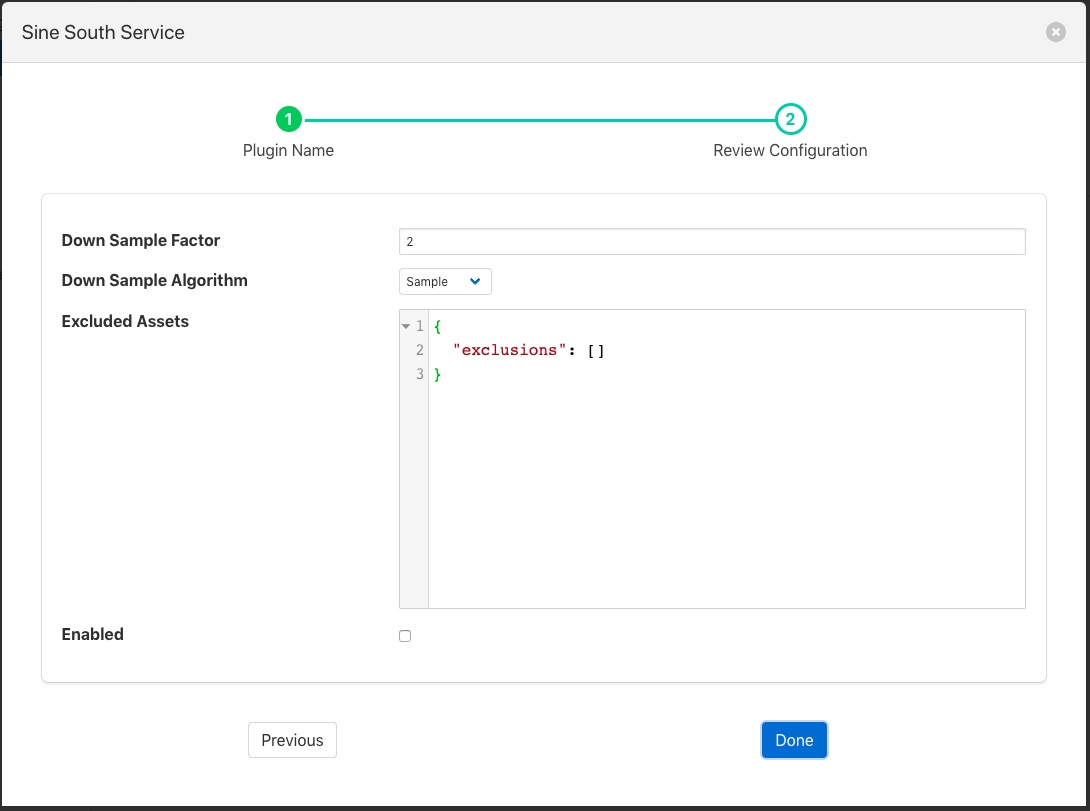 |
Configure your downsample filter
Down Sample Factor: The number of incoming values in each sample set.
Down Sample Algorithm: The algorithm used to determine the value for the sample.
Excluded Assets: A list of assets that are excluded from the down sampling process.
Enable your filter and click Done