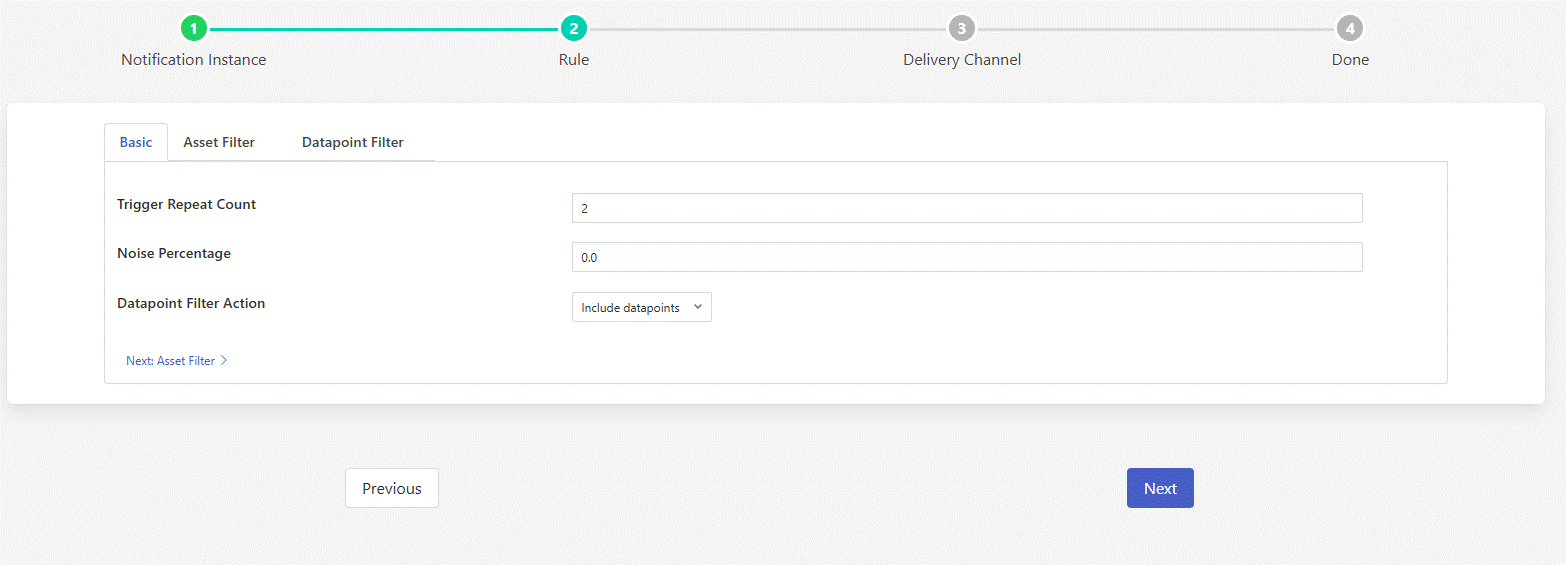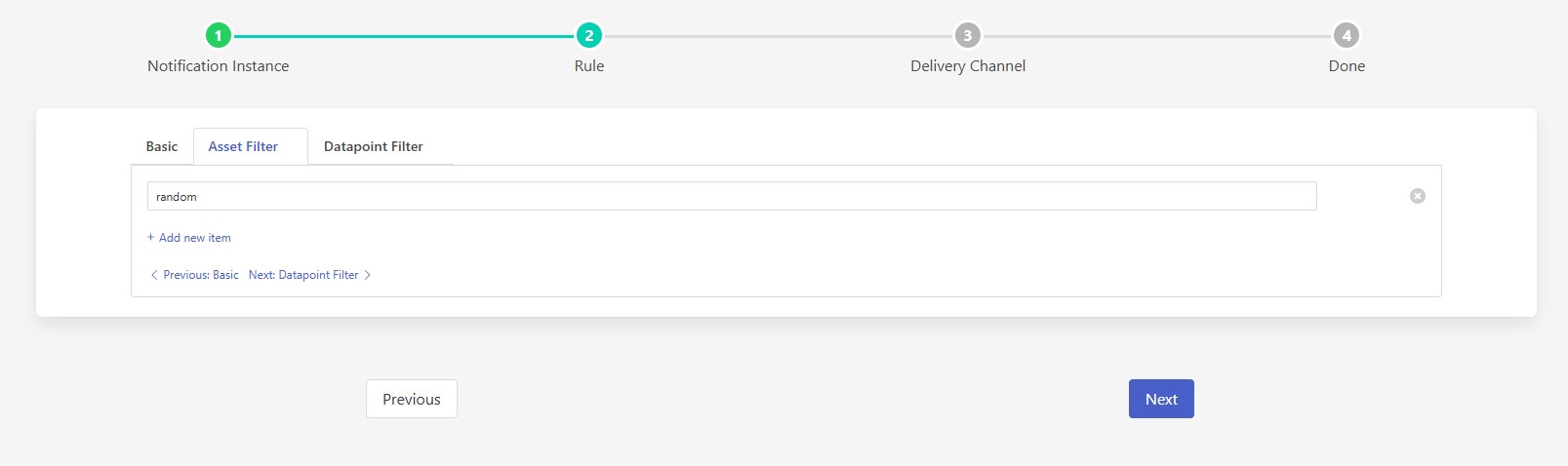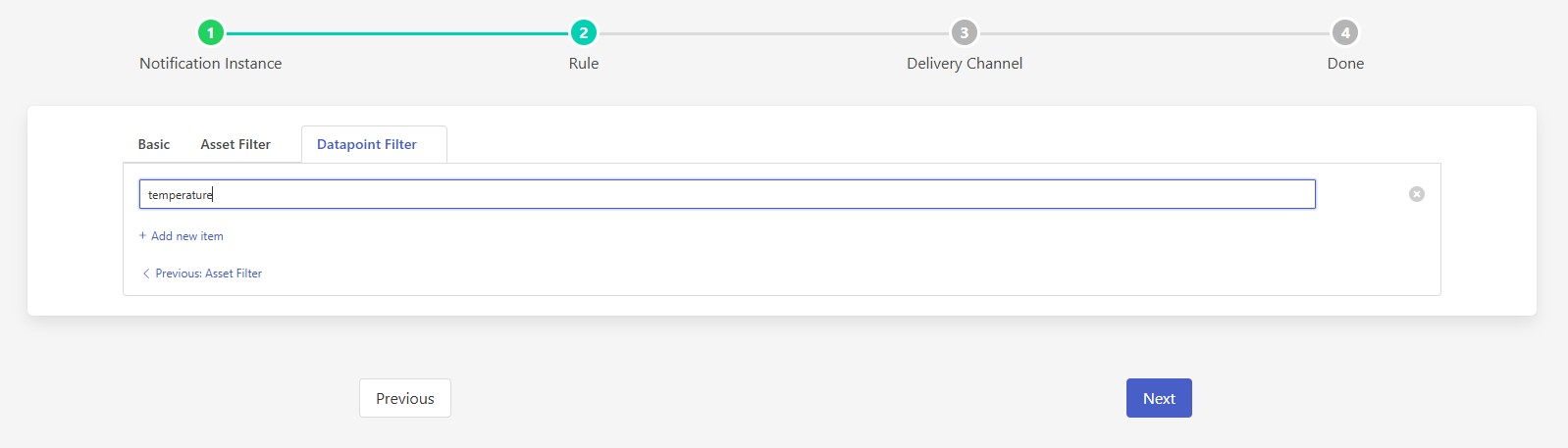Flatline Notification Rule¶
The foglamp-rule-flatline is a notification rule plugin designed to detect when a sensor or connection to a sensor fails in a mode where the same data value is returned persistently. This condition may also occur when a machine is turned off or when the data remains unchanged beyond a specified threshold.
To use the Flatline plugin, create your notification rule as usual. When selecting the rule, choose the Flatline rule and click on next. You will be presented with a tab dialog as follows:
Configure the Flatline Rule:
|
Click on Basic .
Trigger Repeat Count: Set the number of identical or near-identical values required for the rule to trigger. This configuration is crucial for defining how many repeated readings are necessary before the rule considers the condition as flatlining.
Noise Percentage: Set the percentage change in sensor readings that should be considered as no change. It allows the rule to ignore minor fluctuations in data and only trigger when significant changes occur. Values that change by less than the percentage defined by this value are treated as identical. This is particularly useful for filtering out noise and preventing false triggers in environments where sensors might naturally exhibit small variations. It is a floating point value offering precision in tuning the rule according to specific sensor and operational requirements.
Datapoint Filter Action: Choose whether to include or exclude the datapoints listed in the Datapoint Filter from rule evaluation. This setting helps refine which datapoints are evaluated, enhancing the rule’s specificity.
Click on Asset Filter.
|
Asset Filter: Add assets to be monitored by the plugin. This is an list of asset names that will be used from rule evaluation. It allows users to target specific assets for flatline detection.
Click on Datapoint Filter .
|
Datapoint Filter: This allows the user to specify which datapoints should be included or excluded from evaluation. This ensures the rule only triggers on the relevant data streams.
This configuration enables the Flatline rule to efficiently monitor and detect flatlining conditions, ensuring timely notifications when sensor data remains unchanged beyond acceptable limits. The rule is not applicable to sensors expected to give constant readings, such as certain temperature sensors.
Click on Next and proceed to further configurations.