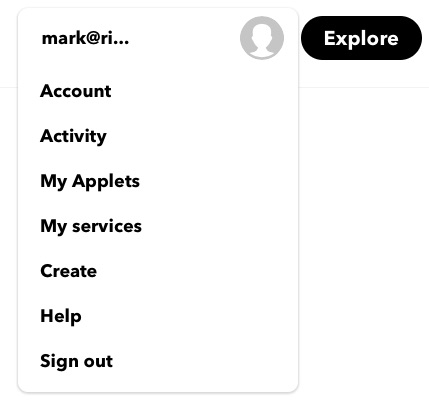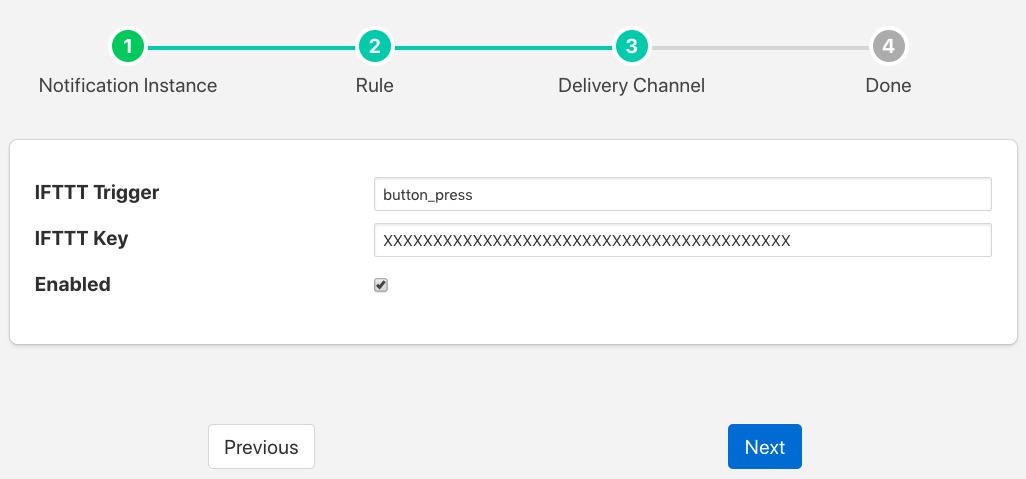IFTTT Delivery Plugin¶
The foglamp-notify-ifttt is a notification delivery plugin designed to trigger an action on the If This Than That IoT platform. IFTTT allows the user to setup a webhook that can be used to trigger processing on the platform. The webhook could be sending an IFTTT notification to a destination not support by any FogLAMP plugin to controlling a device that is controllable via IFTTT.
In order to use the IFTTT webhook you must obtain a key from IFTTT by visiting your IFTTT account
Select the “My Applets” page from your account pull down menu
|
Select “New Applet”
Click on the blue “+ this” logo
Choose the service Webhooks
Click on the blue box “Receive a web request”
Enter an “Event Name”, this may be of your choosing and will be put in the configuration entry ‘Trigger’ for the FogLAMP plugin
Click on the “+ that” logo
Select the action you wish to invoke
Once you have setup your webhook on IFTTT you can now proceed to setup the FogLAMP delivery notification plugin. Create you notification, choose and configure your notification rule. Select the IFTTT delivery plugin and click on Next. You will be presented with the IFTTT plugin configuration page.
|
There are two important items to be configured
IFTTT Trigger: This is the Maker Event that you used in IFTTT when defining the action that the webhook should trigger.
IFTTT Key: This is the webhook key you obtain from the IFTTT platform.
Enable the delivery and click on Next to move to the final stage of completing your notification.