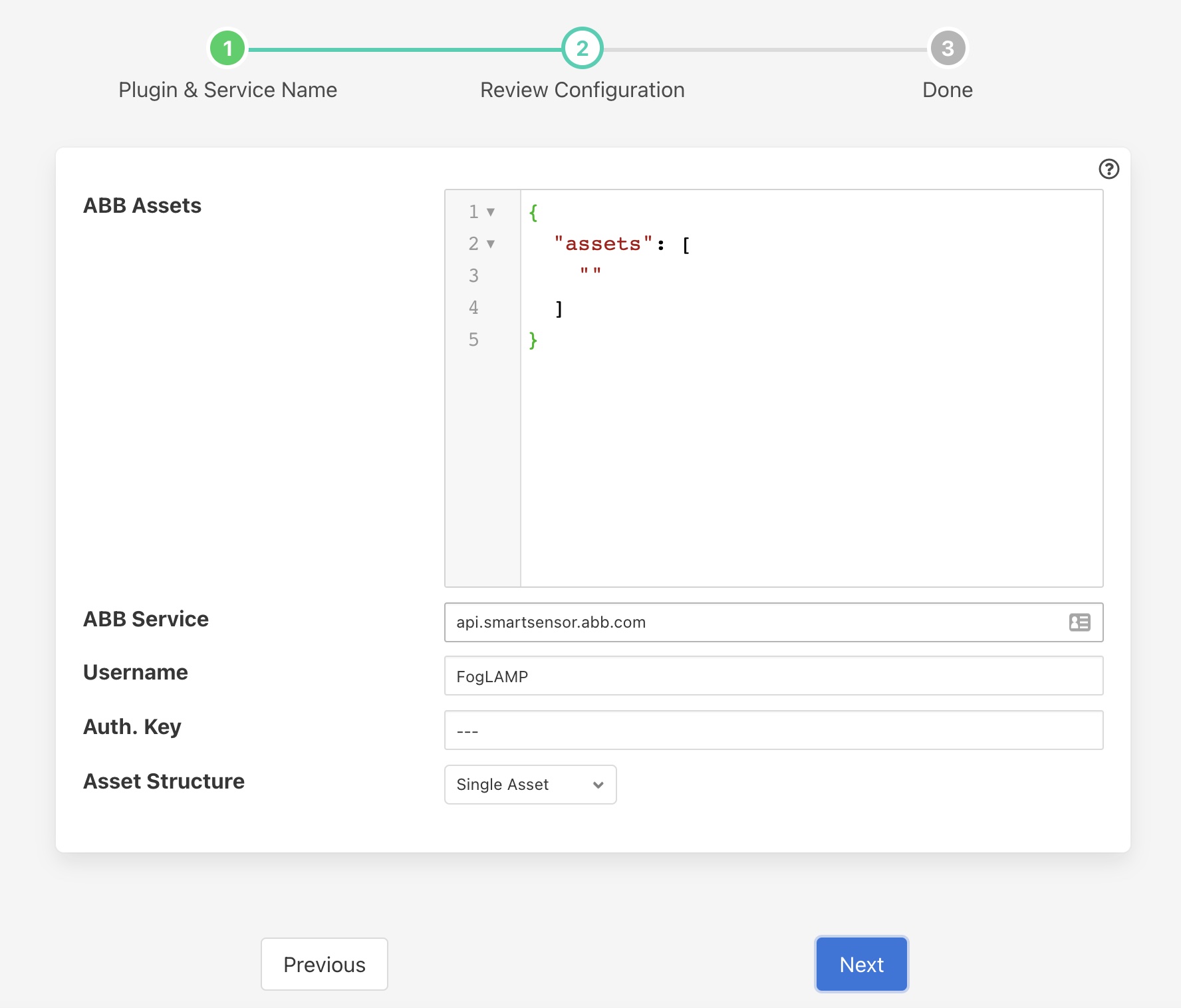ABB Ability Smart Cloud Service¶
The foglamp-south-abb plugin is designed to pull data from the ABB Ability™ Smart Sensor Cloud into FogLAMP. It pulls data for a list of ABB assets into the local FogLAMP system at a rate defined for the service.
To create a south service with the ABB plugin
Click on South in the left hand menu bar
Select ABB from the plugin list
Name your service and click Next
Configure the plugin
ABB Assets: A list of the assets in the ABB cloud service that should be read. This is a JSON document with an array called assets which contains the assets name as strings.
ABB Service: The hostname of the ABB service to which to connect. Usually this is the default api.smartsensor.abb.com.
Username: The ABB cloud user name.
Auth. Key: The authentication key that has been created in the ABB cloud for the given username.
Asset Structure: This defines how the FogLAMP assets that will be created should be organized.
Single Asset: A single asset in the ABB cloud will be stored as a single asset in FogLAMP with the same name as the ABB asset. Within each FogLAMP asset a data point will be created for each data value within the asset using the ABB measurement type name.
Group Assets: An asset will be created for each group of sensors for each asset within the ABB cloud. The asset will be named <ABB asset>_<group name>. Within each FogLAMP asset a data point will be created for each data value within the group using the ABB measurement type name.
Individual Assets: An asset will be created for each data item for each ABB cloud asset. The asset will be named <ABB asset>_<item name>.