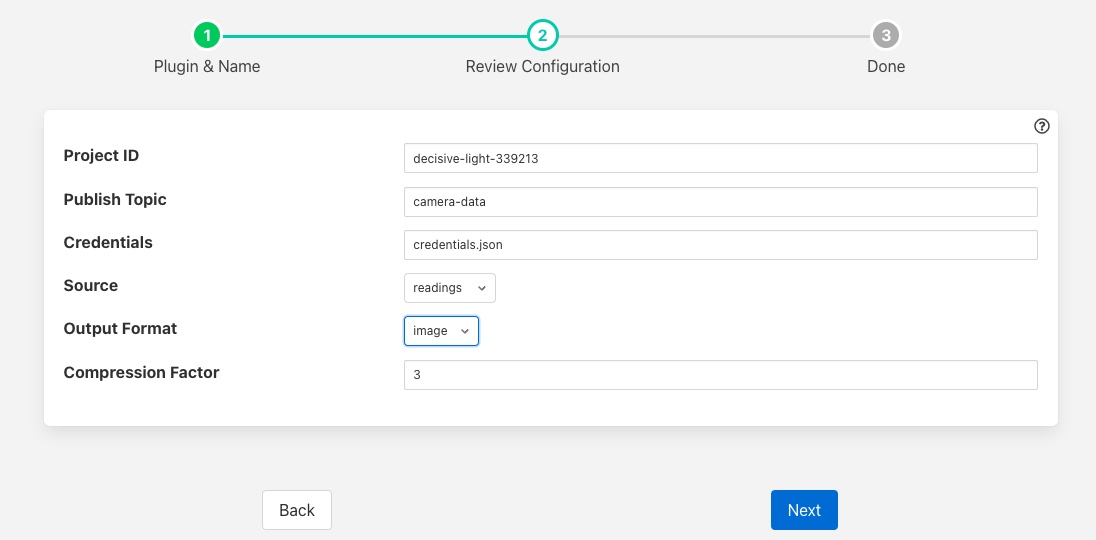Google Pub/Sub Plugin¶
The foglamp-north-gcp-ps plugin uses the Google Cloud pub/sub service to send data from FogLAMP to the Google Cloud platform. The plugin is typically used to send image and other data to the Google Cloud to be used to train machine learning models for use within FogLAMP.
The plugin may be used within a north task or service. Both of these are created via the North menu item in the FogLAMP user interface.
Select North from the left hand menu bar.
Click on the + icon in the top left
Choose gcp_python from the plugin selection list
Name your task
Select if you wish to create a task or a service
Click on Next
Configure the plugin
Project ID: The name of the project within the Google Cloud
Publish Topic: The topic that will be used to publish data to the Google cloud.
Credentials: The name of a Google Cloud credentials file.
Source: The source of the data to be sent, this may be the readings or statistical data.
Output Format: The format in which to send data, options for the output format are image, bytes or JSON.
Compression Factor: A compression factor to use when sending data to Google Cloud.
Click Next
Enable your task or service and click Done