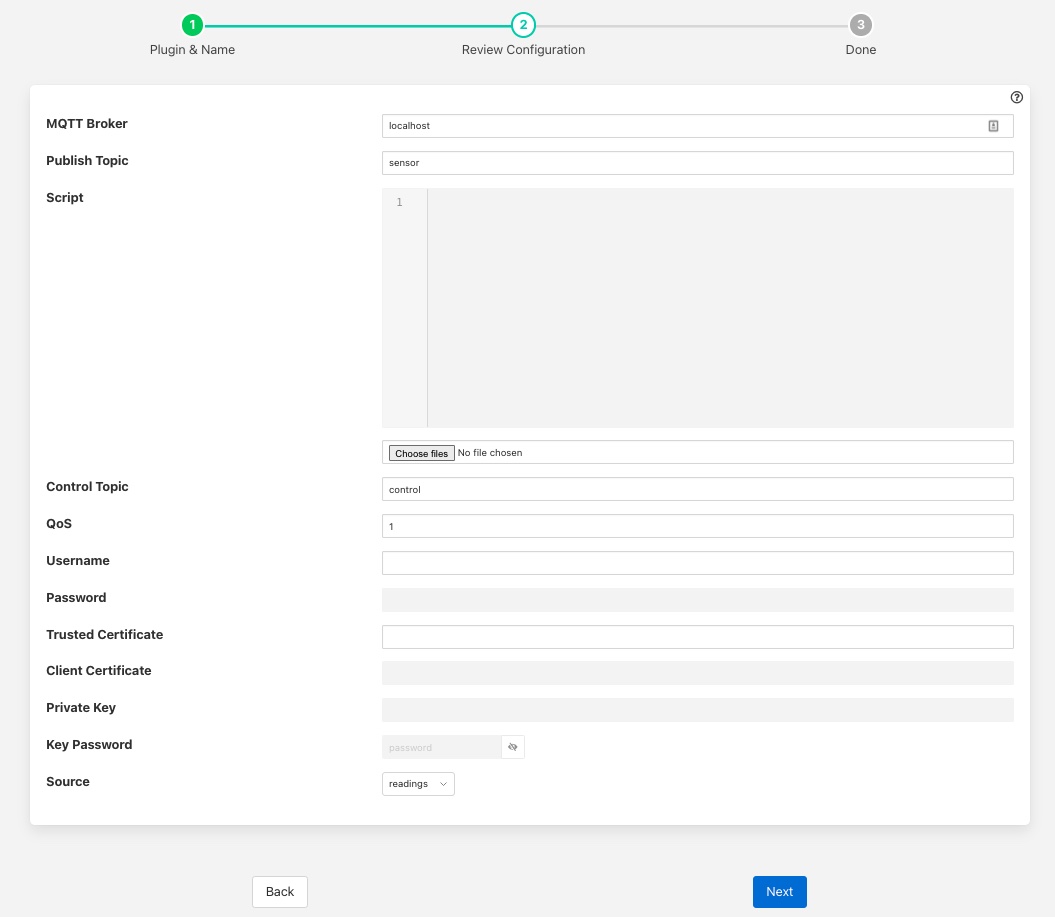MQTT Publisher¶
The foglamp-north-mqtt-scripted plugin provides a mechanism to publish MQTT message from a FogLAMP instance to an MQTT broker. It also provides a control back from an MQTT broker into the FogLAMP instance.
The plugin provides for a variety of MQTT features
Publishing to a topic of your choice.
An optional payload formatting script in Python that allows you to tailor the MQTT messages to your choice of format and content.
Selection of the quality of service to use.
Optional username/password authentication with the MQTT broker.
Use of certificates and private keys to secure your MQTT payloads.
Choice of control MQTT topics
Ability to send reading data or internal statistics as MQTT payloads.
Creation North¶
You create your north task or service in FogLAMP to send data to MQTT in the same way as any other north bound service.
Select North from the left hand menu bar.
Click on the + icon in the top left
Choose mqtt-scripted from the plugin selection list
Name your task
Click on Next
Configure the plugin
MQTT Broker: The IP address/hostname of the MQTT broker to use. Note FogLAMP requires an external MQTT broker is run currently and does not provide an internal broker in the current release.
Publish Topic: The MQTT topic to which data will be published.
Script: The Python script to execute to process the messages published. Initially a file must be uploaded, however once uploaded the user may edit the script in the box provided. A script is optional.
Control Topic: The MQTT topic to which the north will subscribe to receive control messages. The topic may include the usual MQTT wildcards; + for a single level wildcard and # for a multi-level wildcard
QoS: The MQTT Quality of Service to use for published messages.
Username: The username to be used if required for authentication. This should be left blank if authentication is not required.
Password: The password to use if username is to be used.
Trusted Certificate: The trusted certificate of the MQTT broker. If MQTTS communication is not required then this can be left blank.
Client Certificate: The certificate that will be used by the MQTT plugin.
MQTTS Key: The private key of the MQTT plugin. If the key is included in the PEM file of the client certificate this may be left blank.
Key Password: The password used to encrypted the private key. This may be left blank if the private key was not encrypt.
Source: The source of data to be published to the MQTT broker. This may be the readings or the statistics of FogLAMP itself.
Click on Next
Enable your north task and click on Done
Message Payload¶
The payload that is sent by this plugin is a simple JSON presentation of a set of reading values. A JSON array is sent with one or more reading objects contained within it. Each reading object consists of a timestamp, an asset name and a set of data points within that asset. The data points are represented as name value pair JSON properties within the reading property.
The fixed part of every reading contains the following
Name |
Description |
|---|---|
ts |
The timestamp as an ASCII string in ISO 8601 extended format. If no time zone information is given it is assumed to indicate the use of UTC. This timestamp is added by FogLAMP when it first reads the data. |
user_ts |
The timestamp as an ASCII string in ISO 8601 extended format. If no time zone information is given it is assumed to indicate the use of UTC. This timestamp is added by the device itself and can be used to reflect the timestamp the data refers to rather than the timestamp FogLAMP read the data. |
asset |
The name of the asset this reading represents. |
readings |
A JSON object that contains the data points for this asset. |
The content of the readings object is a set of JSON properties, each of which represents a data value. The type of these values may be integer, floating point, string, a JSON object or an array of floating point numbers.
A property
"voltage" : 239.4
would represent a numeric data value for the item voltage within the asset. Whereas
"voltageUnit" : "volts"
Is string data for that same asset. Other data may be presented as arrays
"acceleration" : [ 0.4, 0.8, 1.0 ]
would represent acceleration with the three components of the vector, x, y, and z. This may also be represented as an object
"acceleration" : { "X" : 0.4, "Y" : 0.8, "Z" : 1.0 }
both are valid formats within FogLAMP.
An example payload with a single reading would be as shown below
[
{
"user_ts" : "2020-07-08 16:16:07.263657+00:00",
"ts" : "2020-07-08 16:16:07.263657+00:00",
"asset" : "motor1",
"readings" : {
"voltage" : 239.4,
"current" : 1003,
"rpm" : 120147
}
}
]
Payload Script¶
If a script is given then it must provide a method called convert, that method is passed a single reading as a Python DICT and must return a formatted string payload for that reading.
As a simple example lets assume we want a JSON payload to be sent, but we want to use different keys to those in the default reading payload. We will replaces readings with data, user_ts with when and asset with device. A simple Python script to do this would be as follows;
import json
def convert(reading):
newReading = {
"data" : reading["readings"],
"when" : reading["user_ts"],
"device" : reading["asset"],
}
return json.dumps(newReading)
An MQTT message would be sent with one reading per request and that reading would be formatted as a JSON payload of the format
{
"data":
{
"sinusoid": 0.0,
"sine10": 10.0
},
"when": "2022-02-16 15:12:55.196494+00:00",
"device": "sinusoid"
}
Note that white space and newlines have been added to improve the readability of the payload.
The above example returns a JSON format payload, the return may however not be encoded as JSON, for example an XML payload
from dict2xml import dict2xml
def convert(reading):
newReading = {
"data" : reading["readings"],
"when" : reading["user_ts"],
"device" : reading["asset"],
}
payload = "<reading>" + dict2xml(newReading) + "</reading>"
return payload
This return XML format data as follows
<reading>
<data>
<sine10>10.0</sine10>
<sinusoid>0.0</sinusoid>
</data>
<device>sinusoid</device>
<when>2022-02-16 15:12:55.196494+00:00</when>
</reading>
Note that white space and formatting have been added for ease of reading the XML data. You must also make sure you have installed the Python XML support as this is not normally installed with FogLAMP, To do this run
pip3 install dict2xml
from the command line of the FogLAMP machine.
Control¶
The plugin will subscribe to a control topic in order to receive control messages into the FogLAMP system, these control messages take the form of JSON documents. These documents describe write requests that will be made to system. The most general form of request would be
{
"write" : {
"EngineSpeed" : "58"
}
}
This would result in a broadcast write request being sent to all south services that support control to set the variable EngineSpeed to the value 58.
Requests may be targeted at a single service by giving the name of that service
{
"service" : "Line002",
"write" : {
"EngineSpeed" : "58"
}
}
Alternatively, if the request could be targeted to the service that is responsible for the ingestion of a particular asset, in this case the service that ingests the asset pump0013.
{
"asset" : "pump0013",
"write" : {
"EngineSpeed" : "58"
}
}
The request can also be targeted to an automation script that is run by the control dispatcher service, here the script name is given.
{
"script" : "adjustSpeed",
"write" : {
"EngineSpeed" : "58"
}
}
The script may implement multiple steps and interact with multiple services within FogLAMP.
All control requests will be validated bu the control dispatcher service to ensure that this MQTT north plugin has been given permission to interact with the services and scripts to which it sends control requests.
See Also¶
foglamp-filter-expression - A FogLAMP processing filter plugin that applies a user define formula to the data as it passes through the filter
foglamp-filter-python35 - A FogLAMP processing filter that allows Python 3 code to be run on each sensor value.
foglamp-south-mqtt-scripted - An MQTT south plugin that allows a Python script to be added to decode the MQTT payload
foglamp-south-simple-rest - A generic REST south plugin with support for a variety of common REST payloads and Python scripting to manipulate call results.