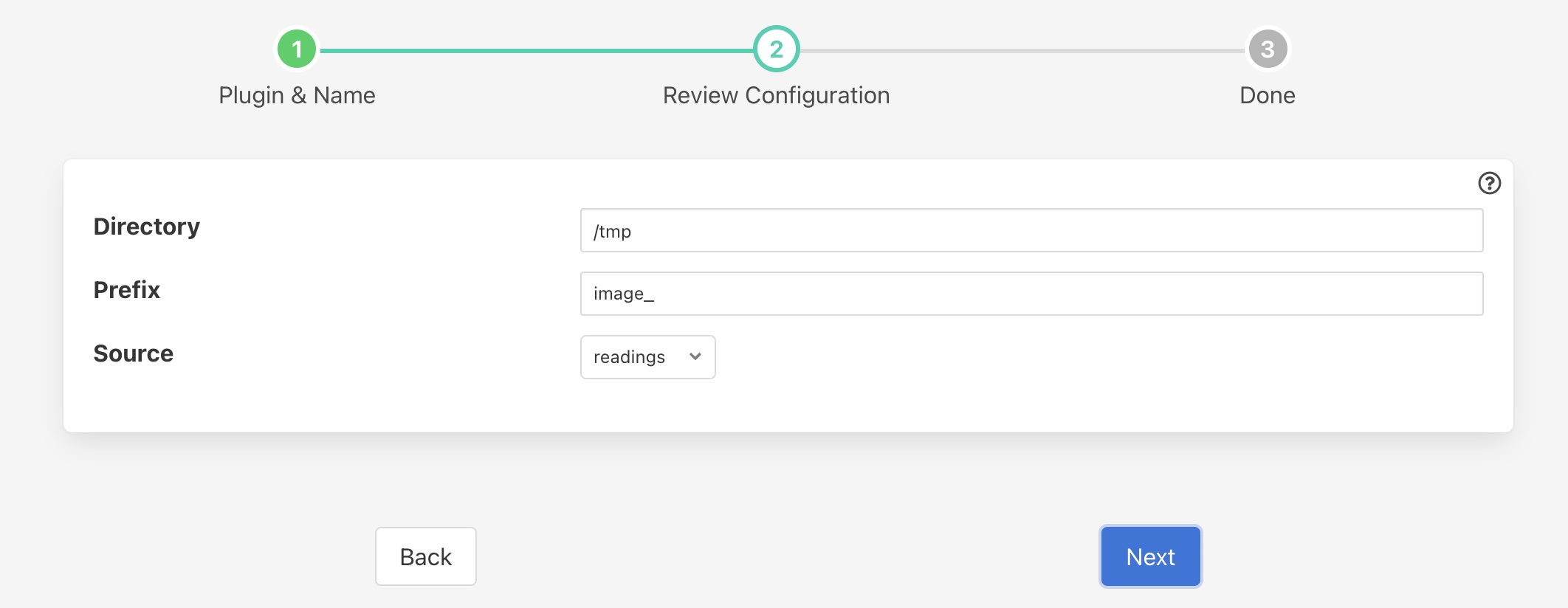PNG File Writer¶
The foglamp-north-png plugin is designed as a debugging aid for pipelines that make use of images. It will write copies of all image type data points to PNG file such that they can be verified. It is not expected that this plugin will be used for production systems, although it could be if there was a need to create image files.
The process of creating a North service or task to write images to files starts as with any other north setup by selecting the North option in the left-hand menu bar, then press the add icon in the top right corner. In the North Plugin list select the png option.
Set the name of the task or service, whether to run as a service and the repeat interval for tasks. Once complete click on Next and move on to the configuration of the plugin itself.
|
This second page allows for the setting of the configuration used for writing PNG files
Directory: The directory into which the PNG files will be written.
Prefix: A prefix that is added to the files that are created. The files that are created will use this prefix followed by he asset name, data point name and timestamp of the reading.
Source: What data is being made available to the PNG. You may chose to make the reading data available or the FogLAMP statistics. Note however that the FogLAMP statistics do not contain image data.
Once you have completed your configuration click Next to move to the final page and then enable your north task and click Done.