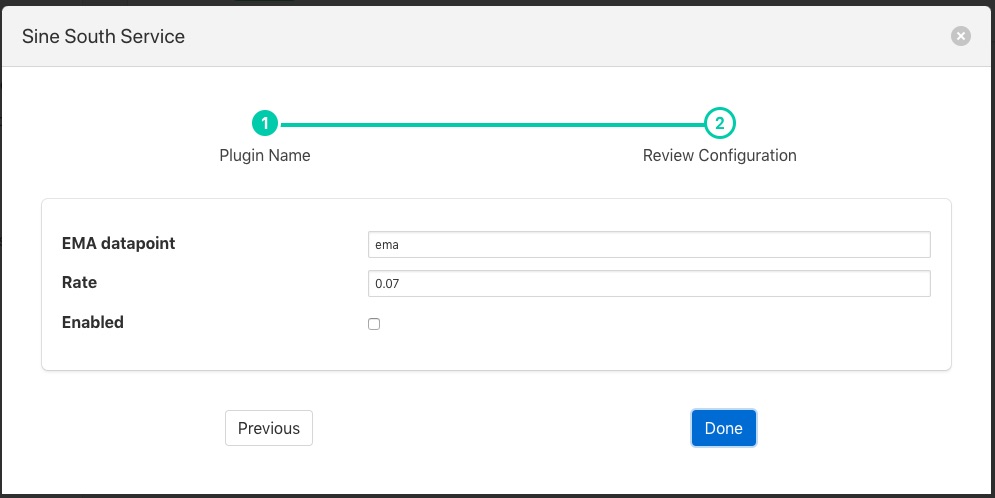Exponential Moving Average¶
The foglamp-filter-ema plugin implements an exponential moving average across a set of data. It also forms an example of how to write a filter plugin purely in Python. Filters written in Python have the same functionality and set of entry points as any other filter.
The plugin_info entry point that returns details of the plugin and the default configuration
def plugin_info():
""" Returns information about the plugin
Args:
Returns:
dict: plugin information
Raises:
"""
return {
'name': 'ema',
'version': '2.0.0',
'mode': "none",
'type': 'filter',
'interface': '1.0',
'config': _DEFAULT_CONFIG
}
The plugin_init entry point that initialises the plugin
def plugin_init(config, ingest_ref, callback):
""" Initialise the plugin
Args:
config: JSON configuration document for the Filter plugin configuration category
ingest_ref:
callback:
Returns:
data: JSON object to be used in future calls to the plugin
...
return data
The plugin_reconfigure entry point that us called whenever the configuration is changed
def plugin_reconfigure(handle, new_config):
""" Reconfigures the plugin
Args:
handle: handle returned by the plugin initialisation call
new_config: JSON object representing the new configuration category for the category
Returns:
new_handle: new handle to be used in the future calls
"""
global rate, datapoint
...
return new_handle
The plugin_shutdown entry point called to terminate the plugin
def plugin_shutdown(handle):
""" Shutdowns the plugin doing required cleanup.
Args:
handle: handle returned by the plugin initialisation call
Returns:
plugin shutdown
"""
And the plugin_ingest call that is called to do the actual data processing
def plugin_ingest(handle, data):
""" Modify readings data and pass it onward
Args:
handle: handle returned by the plugin initialisation call
data: readings data
"""
Python filters are added in the same way as any other filters.
Click on the Applications add icon for your service or task.
Select the ema plugin from the list of available plugins.
Name your ema filter.
Click Next and you will be presented with the following configuration page
|
Configure your ema filter
EMA datapoint: The name of the data point to create within the asset
Rate: The rate controls the rate of the average generated, in this case it is the percentage the current value contribute to the average value.
Enable your plugin and click Done