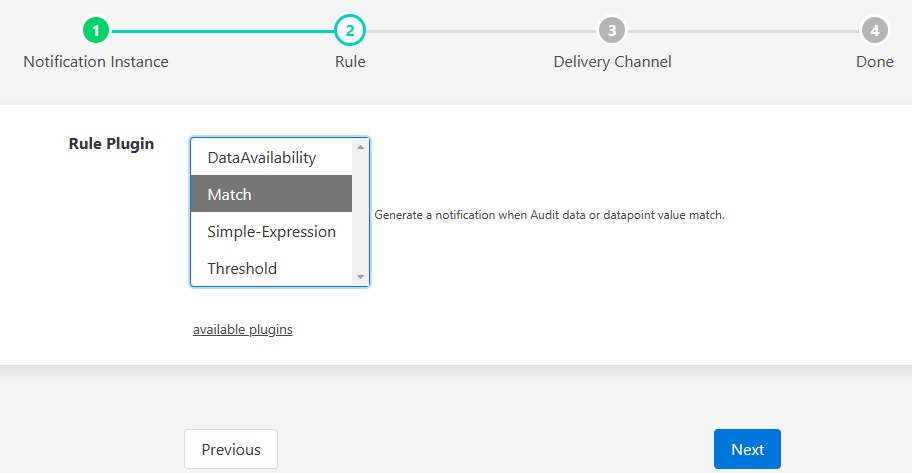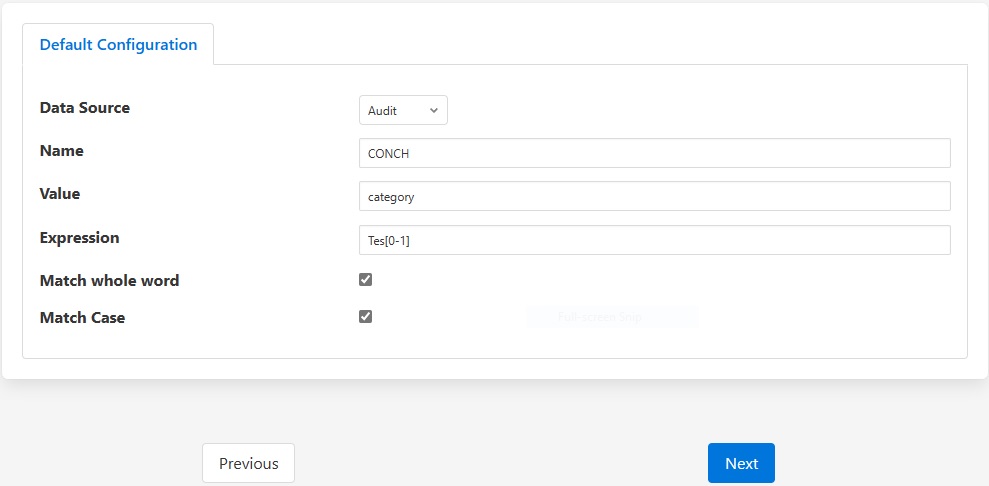Match Rule¶
The foglamp-rule-match is a notification rule plugin that triggers when Asset datapoint/Audit code attribute matches with regular expression provided by the user.
During the configuration of a notification use the screen presented to choose the Match plugin as the rule.
|
The next screen you are presented with provides the configuration options for the rule.
|
Data Source: Name of the data source, can be Readings or Audit.
Name: Asset Name/Audit Code.
Value: Asset datapoint/Audit code attribute to be searched, can be blank or * to match all.
Expression: Regex to be matched with value of Asset datapoint/Audit code attribute.
Match whole word: Expression match for complete / partial word.
Match Case: Expression match type case sensitive/case insensitive.
Note
If the value of expression is true, then the rule is triggered. Regular expression cannot have only single wildcard character (* or ?) to be matched.
Expression may contain any of the following…
Wildcard characters (?, *, ., +)
Range ([0-9], [A-Z] etc)
Regular expression examples:
Matching at beginning or end
To search alphabet in the beginning : ^[A-Za-z]
To search number at the end : [0-9]$
Negation : [^0-9] match should not have any numbers from 0 to 9